Epson XP-205-207 Error 0x03
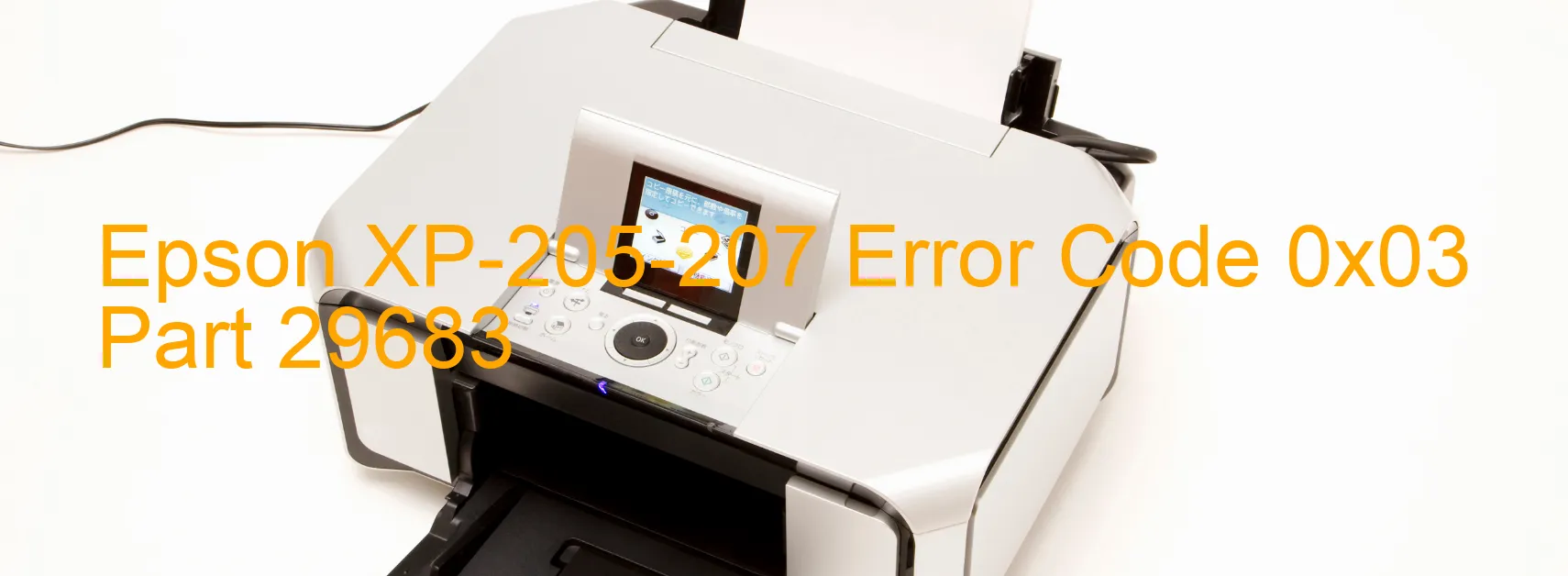
The Epson XP-205-207 printer occasionally encounters an error code 0x03, which is displayed on the printer. This error is known as the CR PID reverse error, indicating a problem with the CR encoder. Several factors can contribute to this issue, such as external force or vibration, tooth skip or improper tension of the timing belt, paper jam, motor driver failure, or even main board failure.
When the printer experiences external force or vibration, it can disrupt the proper functioning of the CR PID, leading to the display of error code 0x03. This can be caused by accidentally bumping into the printer or placing it in an unstable environment. To resolve this, ensure the printer is placed on a stable surface and avoid any potential disturbances.
Another potential cause is tooth skip or improper tension of the timing belt. The timing belt plays a crucial role in the printer’s functionality, and any misalignment or loosening of the belt can trigger error code 0x03. Carefully examine the timing belt and ensure it is correctly aligned and tensioned.
A paper jam within the printer can also lead to error code 0x03. Check for any obstructions within the paper path and remove any jammed paper. Ensure that the paper is loaded correctly to prevent future jams.
If none of the above troubleshooting steps resolve the issue, it is recommended to check for motor driver failure or main board failure. In such cases, professional assistance may be required, and it is advisable to contact Epson customer support or a qualified technician for further guidance.
Overall, error code 0x03 on the Epson XP-205-207 printer is typically caused by issues related to the CR PID reverse error or CR encoder failure. By following the aforementioned troubleshooting steps, you can effectively address the problem and resume the printer’s normal functioning.
| Printer Model | Epson XP-205-207 |
| Error Code | 0x03 |
| Display On | PRINTER |
| Description and troubleshooting | CR PID reverse error. CR encoder failure. External force or vibration. Tooth skip or improper tension of the timing belt. Paper jam. Motor driver failure. Main board failure. |
Key reset Epson XP-205-207
– Epson XP-205-207 Resetter For Windows: Download
– Epson XP-205-207 Resetter For MAC: Download
Check Supported Functions For Epson XP-205-207
If Epson XP-205-207 In Supported List
Get Wicreset Key

– After checking the functions that can be supported by the Wicreset software, if Epson XP-205-207 is supported, we will reset the waste ink as shown in the video below:
Contact Support For Epson XP-205-207
Telegram: https://t.me/nguyendangmien
Facebook: https://www.facebook.com/nguyendangmien



