Epson XP-210 Error OxBB
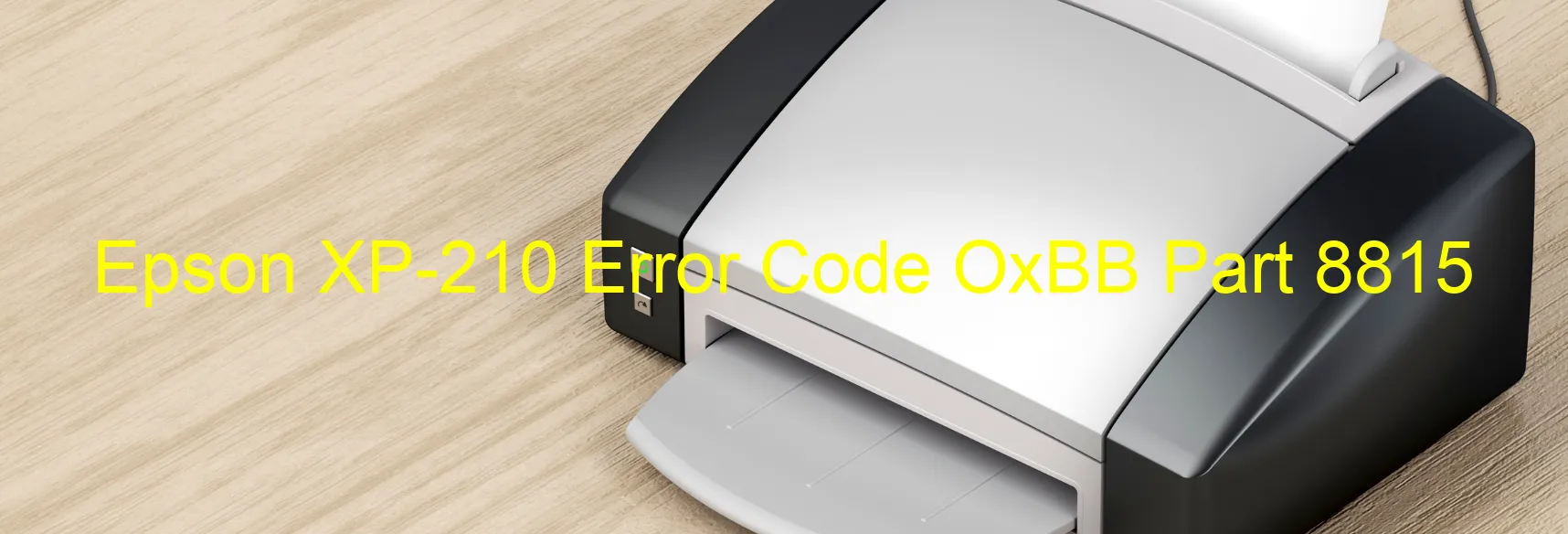
The Epson XP-210 is a high-quality printer that offers great print performance and reliability. However, like any other electronic device, it may encounter error codes that can hinder its functionality. One common error code is OxBB, which is displayed on the printer.
OxBB error code indicates an ink device error that is most commonly caused by ink cartridge failure. This means that the printer is unable to recognize or communicate with the installed ink cartridges. This can be due to several reasons, including a faulty ink cartridge, improper installation, or an expired cartridge.
Another possible cause of this error is a failure in the holder board assembly, specifically the CSIC (Chip Sensor Interface Circuit) or contact failure. The CSIC is responsible for transmitting data from the ink cartridges to the printer’s main board. If there is a malfunction or poor contact, the printer may display OxBB error.
Additionally, a main board failure or a cable/FFC (Flat Flexible Cable) disconnection can also trigger this error code. The main board is the central processing unit of the printer, and any malfunction can result in communication errors with the ink cartridges. Similarly, if the cable or FFC that connects the main board and the ink cartridges is loose or disconnected, the printer may display the OxBB error.
To troubleshoot this error, first, ensure that the ink cartridges are correctly installed and not expired. If the issue persists, try cleaning the chip contacts on both the cartridges and the printer. Check for any visible damage or loose connections on the holder board assembly and the cable/FFC. If all else fails, it is recommended to contact Epson customer support for further assistance or to schedule a repair if necessary.
In conclusion, the OxBB error code on the Epson XP-210 printer indicates an ink device error, typically caused by ink cartridge failure, holder board assembly failure, main board failure, or cable/FFC disconnection. By following the troubleshooting steps mentioned above, you can effectively address this error and get your printer back up and running smoothly.
| Printer Model | Epson XP-210 |
| Error Code | OxBB |
| Display On | PRINTER |
| Description and troubleshooting | Ink device error. Ink cartridge failure. Holder board assy failure (CSIC or contact failure). Main board failure. Cable or FFC disconnection. |
Key reset Epson XP-210
– Epson XP-210 Resetter For Windows: Download
– Epson XP-210 Resetter For MAC: Download
Check Supported Functions For Epson XP-210
If Epson XP-210 In Supported List
Get Wicreset Key

– After checking the functions that can be supported by the Wicreset software, if Epson XP-210 is supported, we will reset the waste ink as shown in the video below:
Contact Support For Epson XP-210
Telegram: https://t.me/nguyendangmien
Facebook: https://www.facebook.com/nguyendangmien



