Epson XP-235 Error OxD3
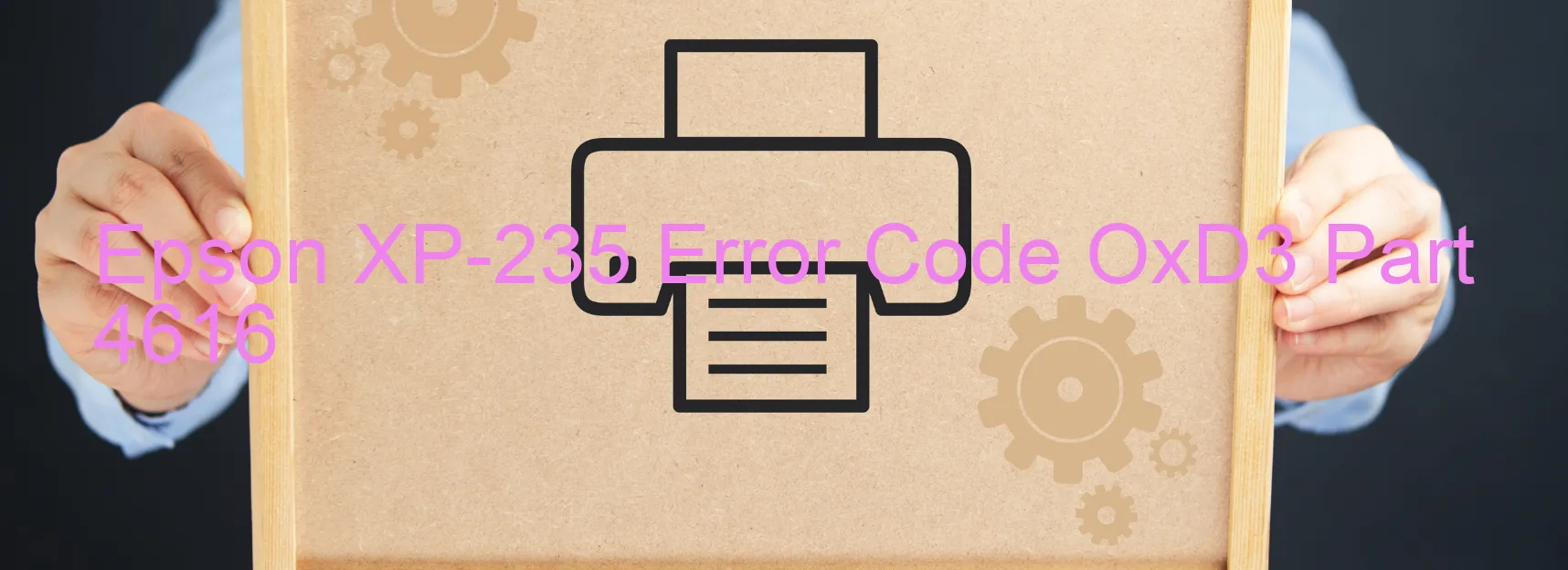
The Epson XP-235 printer is a popular choice for individuals and businesses alike. However, there may be instances when users encounter error codes, such as the OxD3 error code, displayed on the printer. This error code indicates an ASF PID reverse error, encoder failure, tooth skip, improper tension of the timing belt, gear engagement failure, or a paper jam.
An ASF PID reverse error signifies a problem with the Automatic Sheet Feeder (ASF) Paper Input Device, which may occur due to an issue with the paper feed mechanism. To troubleshoot this error, ensure that there are no paper jams in the printer and that the paper is loaded correctly.
Encoder failure can be identified by a malfunction in the encoder sensor, which is responsible for monitoring the position of the carriage. To resolve this issue, try cleaning the encoder strip with a lint-free cloth.
If you notice tooth skip or improper tension of the timing belt, it is likely that the timing belt is damaged or needs adjustment. In such cases, it is advisable to seek professional assistance to replace or tighten the timing belt.
Gear engagement failure may occur if the gears are not properly aligned or if there is a mechanical issue. Check for any obstructions or foreign objects within the printer and ensure that the gears are correctly positioned.
Paper jams are a common occurrence and can lead to error codes being displayed on the printer. Carefully remove any jammed paper from the printer and make sure that the paper is loaded correctly to avoid future jams.
In conclusion, encountering error code OxD3 on the Epson XP-235 printer can be attributed to various issues, such as ASF PID reverse error, encoder failure, tooth skip, improper tension of the timing belt, gear engagement failure, or paper jams. Following the troubleshooting steps mentioned above can help resolve these issues and ensure smooth printing operations.
| Printer Model | Epson XP-235 |
| Error Code | OxD3 |
| Display On | PRINTER |
| Description and troubleshooting | ASF PID reverse error. Encoder failure. Tooth skip or improper tension of the timing belt. Gear engagement failure. Paper jam. |
Key reset Epson XP-235
– Epson XP-235 Resetter For Windows: Download
– Epson XP-235 Resetter For MAC: Download
Check Supported Functions For Epson XP-235
If Epson XP-235 In Supported List
Get Wicreset Key

– After checking the functions that can be supported by the Wicreset software, if Epson XP-235 is supported, we will reset the waste ink as shown in the video below:
Contact Support For Epson XP-235
Telegram: https://t.me/nguyendangmien
Facebook: https://www.facebook.com/nguyendangmien



