Epson XP-302-303-305-306 Error 0x16
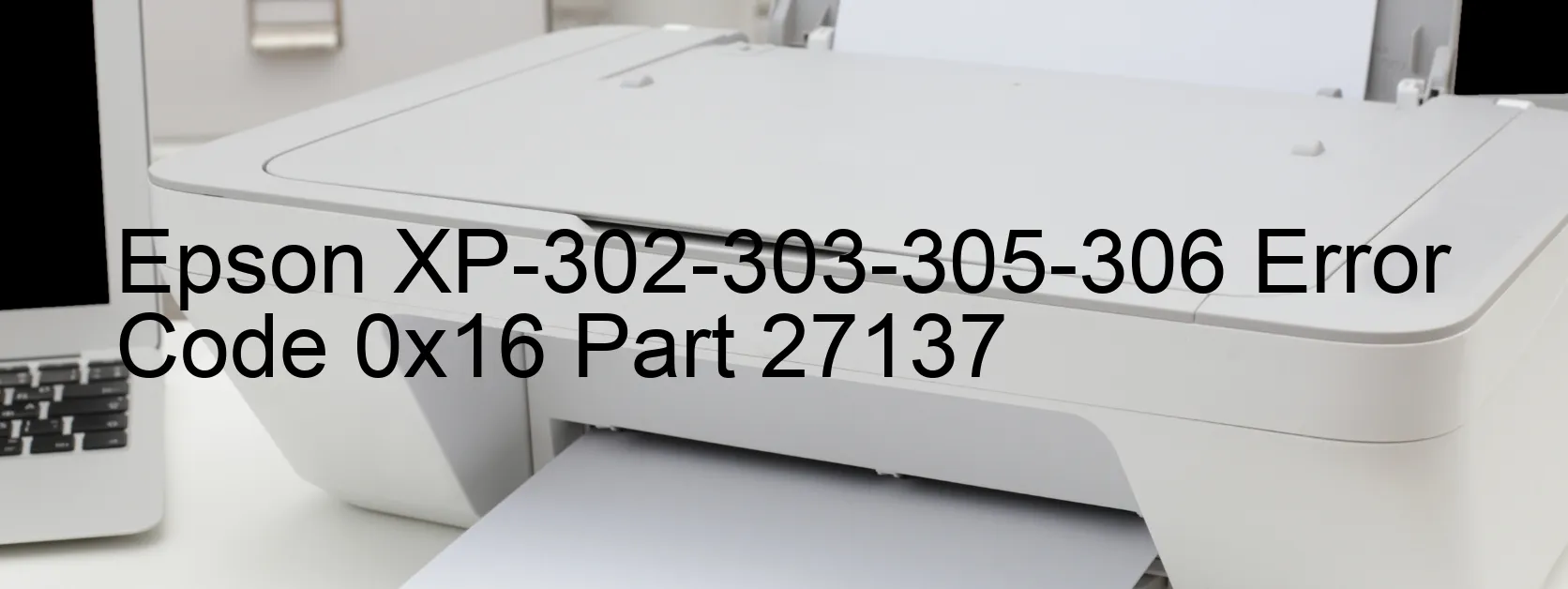
The Epson XP-302-303-305-306 is a popular printer that offers high-quality prints and efficient performance. However, like any electronic device, it may encounter errors that can impede its functionality. One such error is the 0x16 error code, which manifests as an “ASF PID excess torque limitation error” or a “mechanism overload.” Here we will provide a description of this error and some troubleshooting tips to help you resolve it.
The ASF PID excess torque limitation error occurs when the printer’s Automatic Sheet Feeder (ASF) experiences an excessive amount of torque, causing the mechanism to overload. This error can be caused by various factors, including paper jams, foreign objects obstructing the paper path, or excessive loading of paper in the tray.
To troubleshoot this issue, start by checking for any paper jams in the printer. Open all access doors and look for any torn or jammed paper. Remove any obstructions carefully and ensure that the paper path is clear.
Next, check for any foreign objects that may be causing the mechanism to overload. It could be a small piece of paper, a staple, or any other debris. Remove any foreign objects carefully using tweezers or a vacuum cleaner.
If the error persists, try reducing the amount of paper loaded in the tray. Overloading the tray can cause excessive torque and lead to the error. Make sure you are using the correct paper size and type recommended for your printer.
If none of the above steps resolve the error, it is advisable to contact Epson customer support for further assistance. They will be able to provide more specific troubleshooting steps or recommend servicing the printer if necessary.
In conclusion, the 0x16 error code on the Epson XP-302-303-305-306 printer indicates an ASF PID excess torque limitation error or mechanism overload. By following the troubleshooting tips mentioned above, you can potentially resolve this error and get your printer back to normal functioning.
| Printer Model | Epson XP-302-303-305-306 |
| Error Code | 0x16 |
| Display On | PRINTER |
| Description and troubleshooting | ASF PID excess torque limitation error. Mechanism overload. |
Key reset Epson XP-302-303-305-306
– Epson XP-302-303-305-306 Resetter For Windows: Download
– Epson XP-302-303-305-306 Resetter For MAC: Download
Check Supported Functions For Epson XP-302-303-305-306
If Epson XP-302-303-305-306 In Supported List
Get Wicreset Key

– After checking the functions that can be supported by the Wicreset software, if Epson XP-302-303-305-306 is supported, we will reset the waste ink as shown in the video below:
Contact Support For Epson XP-302-303-305-306
Telegram: https://t.me/nguyendangmien
Facebook: https://www.facebook.com/nguyendangmien



