Epson XP-302-303-305-306 Error OxF1
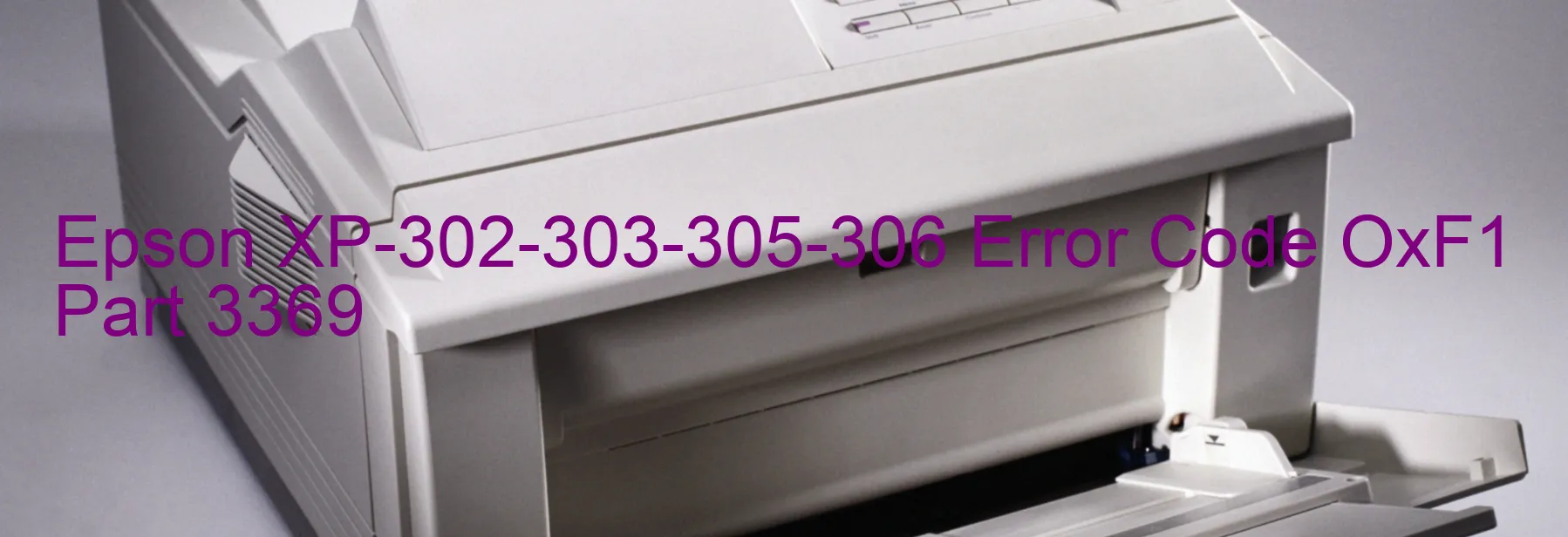
The Epson XP-302-303-305-306 printer sometimes encounters the error code OxF1, which is displayed on the printer. This error is typically associated with several possible issues such as PF PID excess load error, encoder failure, PF motor failure, PF mechanism overload, cable or FFC disconnection, tooth skip or improper tension of the timing belt, cable or FFC disconnection, motor driver failure, and main board failure.
The PF PID excess load error occurs when the paper feed motor is overloaded. This can be caused by a paper jam or obstructions in the printer’s mechanism. To troubleshoot this issue, you should check for any paper jams or obstructions and remove them if found. Additionally, cleaning the paper feed motor and ensuring it is functioning properly may resolve the problem.
Encoder failure refers to a malfunction in the printer’s encoder sensor, which helps track the position of the print head. This can be resolved by cleaning the encoder strip and ensuring it is not damaged or dirty.
PF motor failure occurs when there is a problem with the paper feed motor. In this case, replacing the motor is the recommended solution.
PF mechanism overload happens when there is excessive load on the paper feed mechanism. Clearing any paper jams and ensuring the mechanism is free from obstructions should resolve this issue.
Cable or FFC disconnection may cause the printer to display the OxF1 error code. Checking the cables and reconnecting them securely can resolve this problem.
If the timing belt is skipping teeth or improperly tensioned, it can lead to the OxF1 error code. Adjusting the tension or replacing the timing belt may be necessary to fix this issue.
Motor driver failure and main board failure are rare but possible causes of the OxF1 error code. In such cases, professional assistance or replacement of the faulty components may be required.
| Printer Model | Epson XP-302-303-305-306 |
| Error Code | OxF1 |
| Display On | PRINTER |
| Description and troubleshooting | PF PID excess load error. Encoder failure. PF motor failure. PF Mechanism overload. Cable or FFC disconnection. Tooth skip or improper tension of the timing belt. Cable or FFC disconnection. Motor driver failure. Main be |
Key reset Epson XP-302-303-305-306
– Epson XP-302-303-305-306 Resetter For Windows: Download
– Epson XP-302-303-305-306 Resetter For MAC: Download
Check Supported Functions For Epson XP-302-303-305-306
If Epson XP-302-303-305-306 In Supported List
Get Wicreset Key

– After checking the functions that can be supported by the Wicreset software, if Epson XP-302-303-305-306 is supported, we will reset the waste ink as shown in the video below:
Contact Support For Epson XP-302-303-305-306
Telegram: https://t.me/nguyendangmien
Facebook: https://www.facebook.com/nguyendangmien



