Epson XP-310-311 Error 0xB7
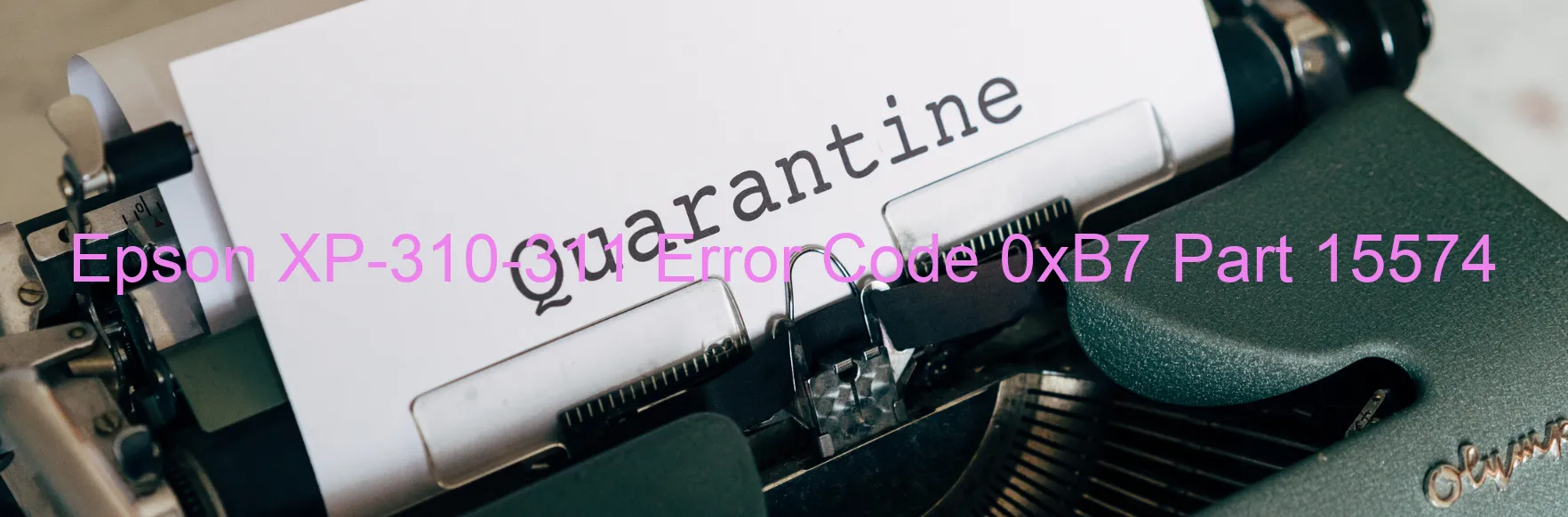
The Epson XP-310-311 printer occasionally encounters an error code 0xB7, which is displayed as “ink device error” or “ink cartridge failure.” This error may be caused by a failure in the holder board assembly, specifically with the CSIC or contact. Another possible factor is a main board failure. Additionally, cable or FFC (Flexible Flat Cable) disconnection can result in this error message.
When encountering error code 0xB7 on your Epson XP-310-311 printer, there are several troubleshooting steps you can take to resolve the issue.
Firstly, ensure that the ink cartridges are installed correctly and securely in their respective slots. If not, reseat the cartridges in their positions.
If the error persists, try cleaning the printer’s contacts. Turn off the printer, unplug it from the power source, and carefully remove the ink cartridges. Using a lint-free cloth or cotton swab slightly moistened with distilled water, clean the gold-colored contacts on both the printer and cartridges. Let them dry completely before reinserting the cartridges and turning the printer back on.
In case the error still persists, it is recommended to contact Epson support for further assistance. They may provide additional troubleshooting steps or recommend a service center to address the holder board, main board, cable, or FFC disconnection issues.
By following these troubleshooting steps or seeking professional help, you can effectively address the Epson XP-310-311 printer error code 0xB7 and resume your printing tasks without any hindrances.
| Printer Model | Epson XP-310-311 |
| Error Code | 0xB7 |
| Display On | PRINTER |
| Description and troubleshooting | Ink device error. Ink cartridge failure. Holder board assy failure (CSIC or contact failure). Main board failure. Cable or FFC disconnection. |
Key reset Epson XP-310-311
– Epson XP-310-311 Resetter For Windows: Download
– Epson XP-310-311 Resetter For MAC: Download
Check Supported Functions For Epson XP-310-311
If Epson XP-310-311 In Supported List
Get Wicreset Key

– After checking the functions that can be supported by the Wicreset software, if Epson XP-310-311 is supported, we will reset the waste ink as shown in the video below:
Contact Support For Epson XP-310-311
Telegram: https://t.me/nguyendangmien
Facebook: https://www.facebook.com/nguyendangmien



