Epson XP-332-333-335 Error OxFE
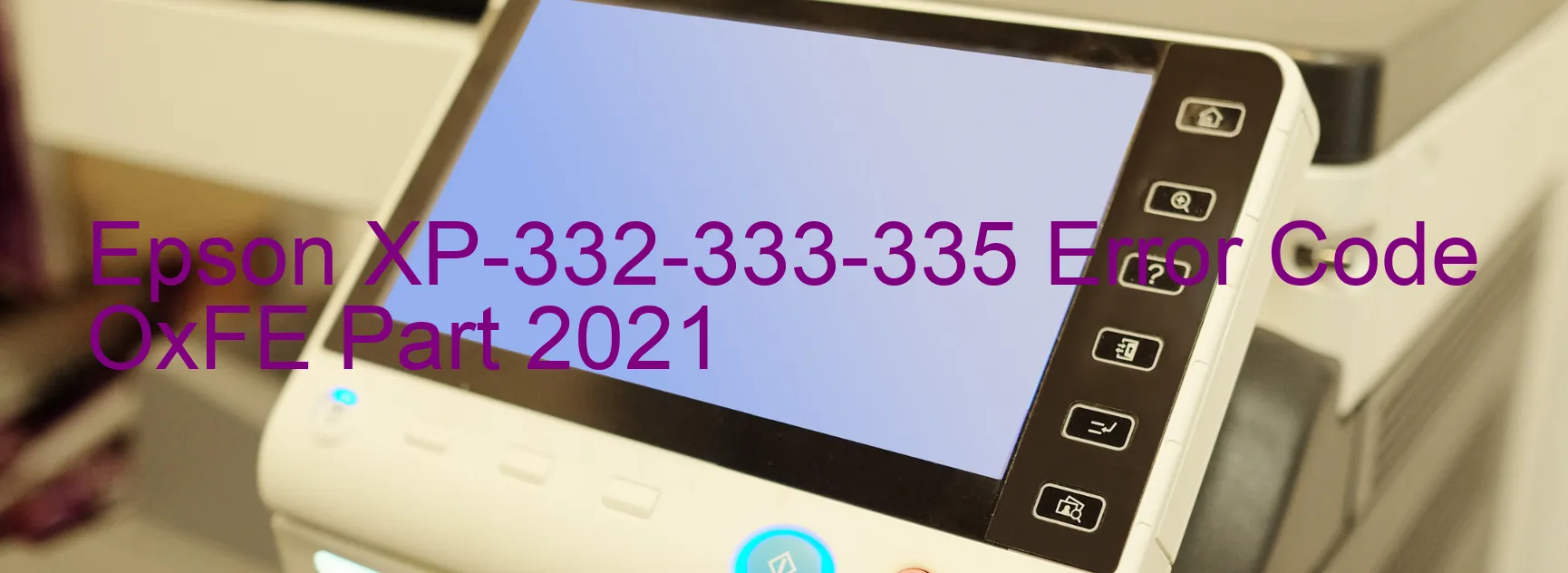
The Epson XP-332-333-335 printer may encounter an error code OxFE, which is displayed on the printer’s screen. This error code indicates various issues that can affect the printer’s functionality. Here is a description of the possible causes and troubleshooting steps for each:
1. PF PID Excess Speed or Driving Time Error: This error often occurs when the paper feed mechanism encounters an overload. To troubleshoot this, remove any jammed paper and ensure that the paper is properly aligned within the tray.
2. Encoder Failure: The encoder is responsible for providing feedback on the position of the print head. If it fails, the printer may display the OxFE error code. In this case, it is recommended to contact Epson customer support for further assistance and potential repair.
3. Motor Driver Failure: A malfunctioning motor driver can also trigger the OxFE error. Check the printer’s connections and cables to ensure they are properly secured. If the problem persists, it is best to contact Epson support for further guidance.
4. Main Board Failure: The main board is the central component of the printer, and if it fails, various errors may occur, including the OxFE code. It is advisable to seek professional assistance or contact Epson customer support for a possible repair or replacement.
5. Mechanism Overload or Cable/FFC Disconnection: In some cases, the printer’s mechanism may become overloaded, causing the OxFE error. Additionally, a loose or disconnected cable or FFC (flat flexible cable) can also trigger this error message. Carefully inspect the printer’s internal components and reconnect any loose cables or FFCs.
If the troubleshooting steps mentioned above do not resolve the OxFE error code, it is recommended to contact Epson’s support team for further assistance. They can provide more specific guidance based on the printer’s model and individual circumstances.
| Printer Model | Epson XP-332-333-335 |
| Error Code | OxFE |
| Display On | PRINTER |
| Description and troubleshooting | PF PID excess speed or driving time error. Encoder failure. Motor driver failure. Main board failure. Mechanism overload. Cable or FFC disconnection. |
Key reset Epson XP-332-333-335
– Epson XP-332-333-335 Resetter For Windows: Download
– Epson XP-332-333-335 Resetter For MAC: Download
Check Supported Functions For Epson XP-332-333-335
If Epson XP-332-333-335 In Supported List
Get Wicreset Key

– After checking the functions that can be supported by the Wicreset software, if Epson XP-332-333-335 is supported, we will reset the waste ink as shown in the video below:
Contact Support For Epson XP-332-333-335
Telegram: https://t.me/nguyendangmien
Facebook: https://www.facebook.com/nguyendangmien



