Epson XP-342-343-345 Error 0x0099
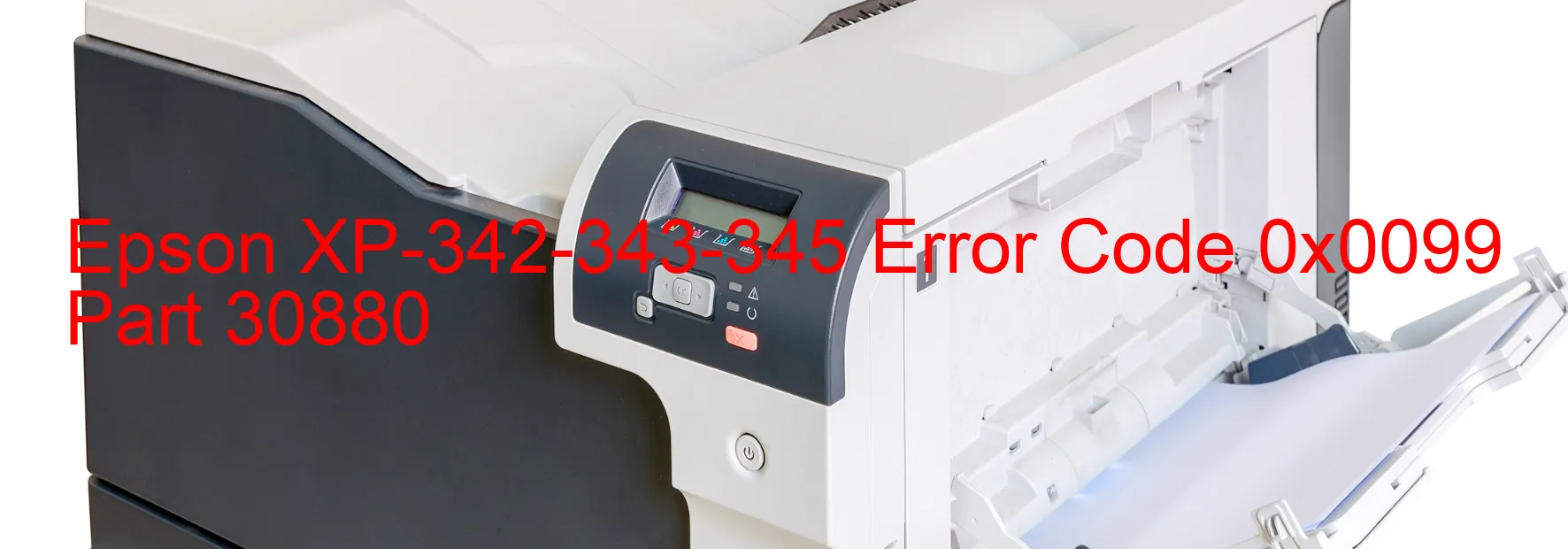
The Epson XP-342-343-345 Error code 0x0099 is a common issue that can occur on your printer’s display. This error code is associated with several possible problems, including STK LOAD POSITION reverse error, remaining protective material, panel encoder failure, pickup roller driving system overload, and cable or FFC disconnection.
The STK LOAD POSITION reverse error indicates that there is an issue with the loading position of the printer’s paper tray. This can be caused by improper alignment or a mechanical malfunction. To troubleshoot this problem, you can try realigning the paper tray and ensuring that there are no obstructions in the loading area.
Another possible cause of the error is remaining protective material inside the printer. Sometimes, small pieces of protective material can be left behind during the initial setup of the printer. Checking and removing any remaining protective materials can help resolve this issue.
Panel encoder failure refers to a malfunction in the printer’s control panel encoder. This can be caused by a faulty encoder or loose connections. In this case, you may need to contact Epson support for further assistance or consider repairing or replacing the control panel.
If you are experiencing a pickup roller driving system overload error, it means that the pickup roller may be jammed or worn out. You can try cleaning or replacing the pickup roller to resolve this issue.
Lastly, cable or FFC disconnection can cause the error code to display. Double-checking and reconnecting any loose or disconnected cables or flat flexible cables (FFCs) can help resolve this problem.
If none of these troubleshooting steps solve the issue, it is recommended to contact Epson customer support or consult a professional technician for further assistance.
| Printer Model | Epson XP-342-343-345 |
| Error Code | 0x0099 |
| Display On | PRINTER |
| Description and troubleshooting | STK LOAD POSITION reverse error. Remaining protective material. Panel Encoder failure. Pickup Roller driving system overload. Cable or FFC disconnection. |
Key reset Epson XP-342-343-345
– Epson XP-342-343-345 Resetter For Windows: Download
– Epson XP-342-343-345 Resetter For MAC: Download
Check Supported Functions For Epson XP-342-343-345
If Epson XP-342-343-345 In Supported List
Get Wicreset Key

– After checking the functions that can be supported by the Wicreset software, if Epson XP-342-343-345 is supported, we will reset the waste ink as shown in the video below:
Contact Support For Epson XP-342-343-345
Telegram: https://t.me/nguyendangmien
Facebook: https://www.facebook.com/nguyendangmien



