Epson XP-410-411 Error 0x41
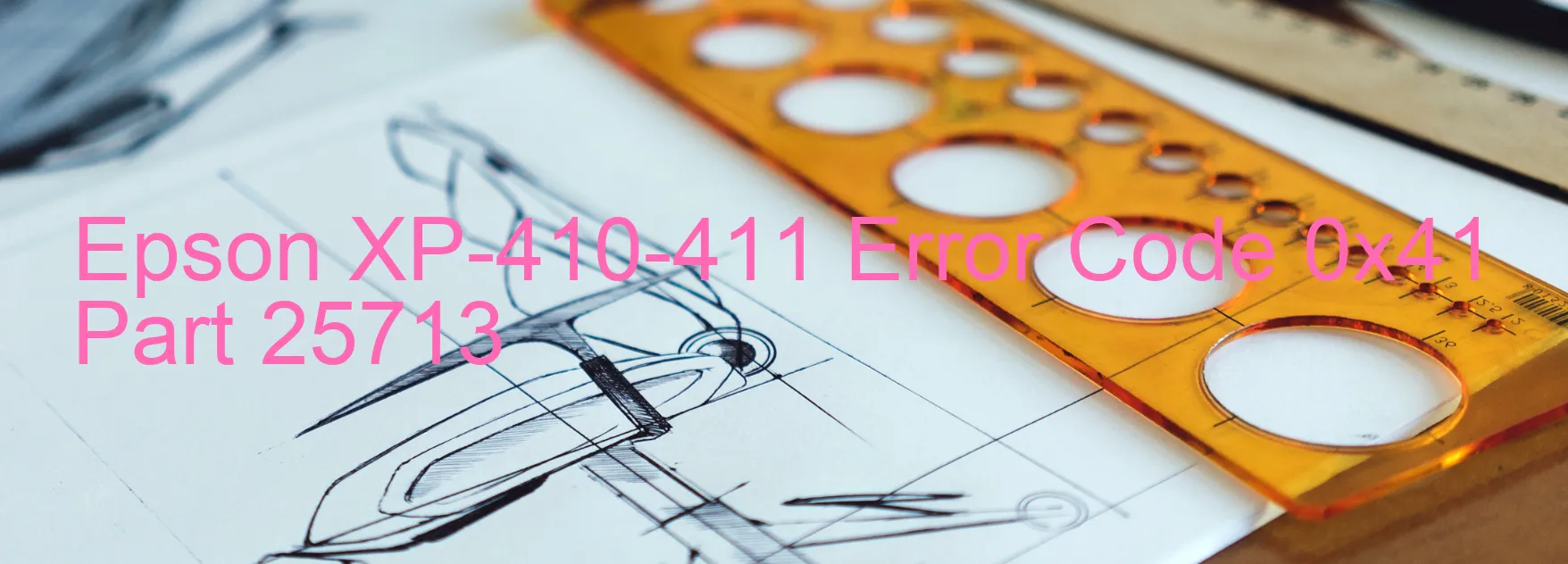
One common problem encountered by Epson XP-410-411 printer users is the error code 0x41, which is displayed on the printer. This error is primarily associated with issues related to the printer head. It occurs when the X-Hot detection fails just before the printing process begins, indicating that the head thermistor has detected an abnormal temperature. Another possible cause of this error is a failure in the printer’s main board.
When the error code 0x41 is displayed, it is essential to troubleshoot the issue promptly to resume normal printing operations. Firstly, check the printer’s head to ensure it is not clogged or dirty. Unclean heads can prevent proper functioning and may lead to error code 0x41. If required, clean the head following the manufacturer’s instructions carefully.
Additionally, inspect the printer for any physical damage or loose connections. Ensure that all cables and wires are securely attached to their respective ports. Sometimes, a loose connection can trigger error code 0x41 on Epson XP-410-411 printers.
If the issue persists after performing the above steps, it might be indicative of a more significant problem. In such cases, it is recommended to contact Epson customer support or a professional technician. They will be able to diagnose the problem accurately and provide appropriate solutions, such as replacing the printer head or main board if necessary.
In conclusion, error code 0x41 on the Epson XP-410-411 printer indicates a printer head failure or an abnormal temperature detected by the head thermistor. It can also result from a main board failure. Regular cleaning of the printer head, checking for physical damage and loose connections, as well as seeking professional assistance when needed, can help resolve this error and ensure smooth printing operations.
| Printer Model | Epson XP-410-411 |
| Error Code | 0x41 |
| Display On | PRINTER |
| Description and troubleshooting | Printer head failure. X-Hot detection error before printing. Head thermistor detects abnormal temperature. Main board failure. |
Key reset Epson XP-410-411
– Epson XP-410-411 Resetter For Windows: Download
– Epson XP-410-411 Resetter For MAC: Download
Check Supported Functions For Epson XP-410-411
If Epson XP-410-411 In Supported List
Get Wicreset Key

– After checking the functions that can be supported by the Wicreset software, if Epson XP-410-411 is supported, we will reset the waste ink as shown in the video below:
Contact Support For Epson XP-410-411
Telegram: https://t.me/nguyendangmien
Facebook: https://www.facebook.com/nguyendangmien



