Epson XP-4100 Error 0x02AC
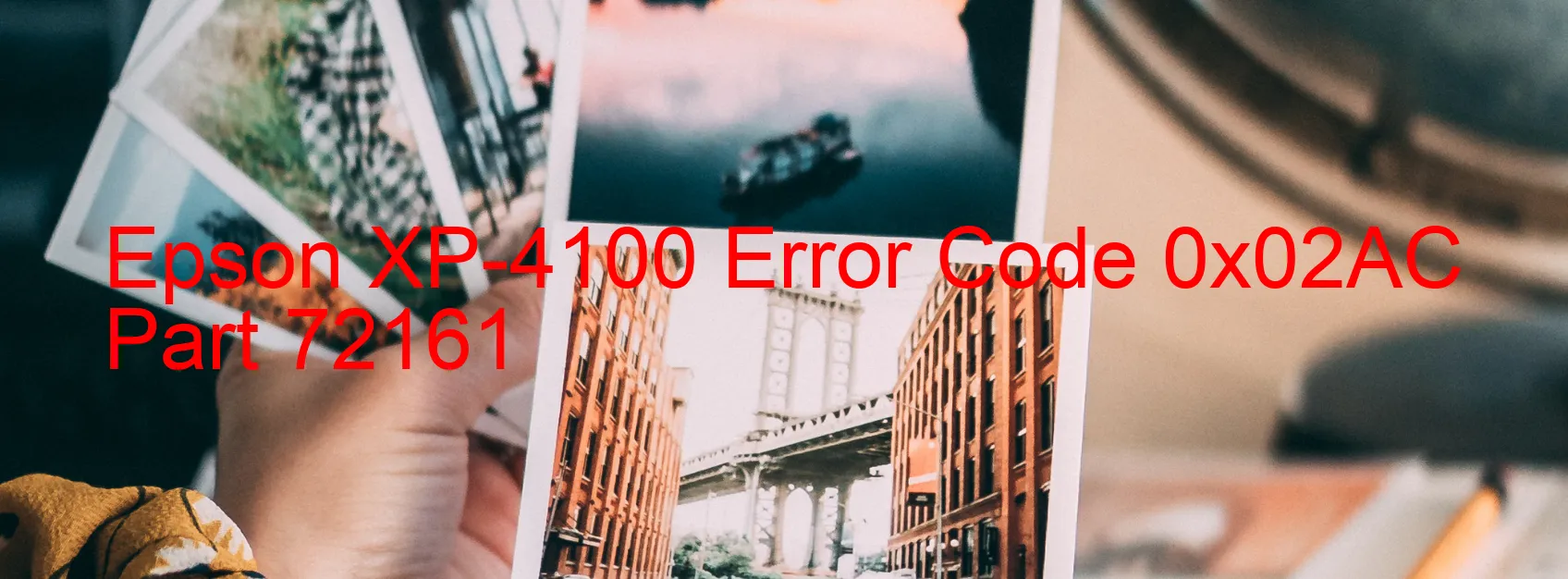
The Epson XP-4100 is a popular printer that occasionally encounters the error code 0x02AC, which is displayed as “RASF PID lock error.” This error typically occurs when the RASF motor fails to run due to various reasons.
One possible cause of this error is an overload of the printer’s mechanism. This can happen if there is too much paper jammed in the printer or if the print head carriage is stuck. To resolve this, try removing any paper jams and ensuring that the carriage can move freely.
Another potential cause is disengaging or breakage of the gears. If the gears responsible for driving the RASF motor are damaged or not properly engaged, it can result in the error code 0x02AC. Inspect the gears for any signs of damage and ensure that they are properly aligned.
Failed reading of the RASF encoder can also trigger this error. The encoder is responsible for providing feedback on the position of the RASF motor. If it becomes contaminated or damaged, it may fail to provide accurate information. Cleaning the encoder and checking for any damage may help resolve this issue.
The error can also arise from a break, skew, or damage in the RASF motor cable or encoder FFC (Flexible Flat Cable). Inspect these components for any signs of damage and ensure they are properly connected.
A failure of the RASF encoder sensor or motor itself can also lead to the error code 0x02AC. In such cases, replacing the faulty sensor or motor may be necessary.
In rare cases, the main board of the printer may be the culprit behind the error. If all other troubleshooting steps fail to resolve the issue, contacting Epson customer support or a professional technician may be necessary.
Overall, the error code 0x02AC on the Epson XP-4100 indicates a problem with the RASF motor and its associated components. By following the troubleshooting steps mentioned above, you can potentially resolve this error and get your printer back in working condition.
| Printer Model | Epson XP-4100 |
| Error Code | 0x02AC |
| Display On | PRINTER |
| Description and troubleshooting | RASF PID lock error. The RASF motor did not run. Overload of the mechanism. Disengaging or breakage of the gears. Failed to read the RASF encoder. Contamination of the RASF encoder scale. Break, skew or damage of the RASF motor cable/encoder FFC. Failure of the RASF encoder sensor. Failure of the RASF motor (the lead wire is broken or the connector is disconnected). Failure of the main board. |
Key reset Epson XP-4100
– Epson XP-4100 Resetter For Windows: Download
– Epson XP-4100 Resetter For MAC: Download
Check Supported Functions For Epson XP-4100
If Epson XP-4100 In Supported List
Get Wicreset Key

– After checking the functions that can be supported by the Wicreset software, if Epson XP-4100 is supported, we will reset the waste ink as shown in the video below:
Contact Support For Epson XP-4100
Telegram: https://t.me/nguyendangmien
Facebook: https://www.facebook.com/nguyendangmien



