Epson XP-4101 Error 0x001F
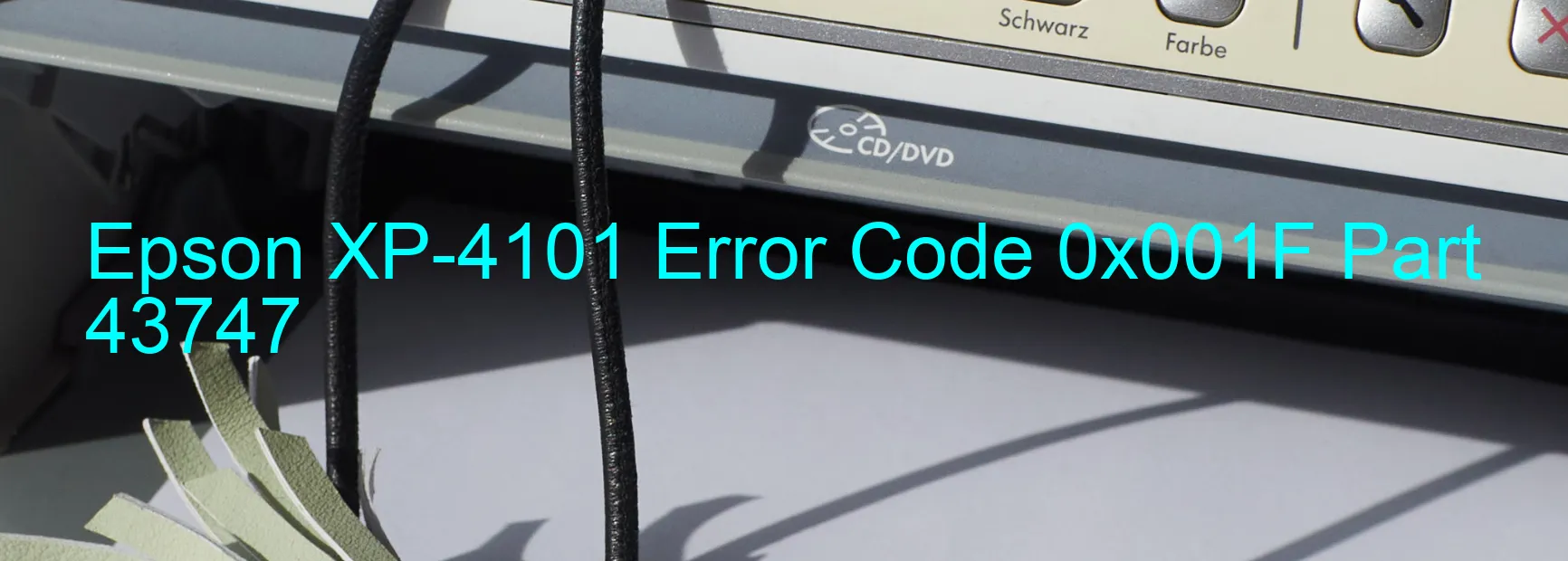
The Epson XP-4101 printer is known for its high-quality printing and efficient performance. However, at times, users may encounter an error code 0x001F, which is displayed on the printer’s screen. This code signifies the “CR LOAD POSITION excess load error” and can be caused by various factors such as CR encoder failure, CR motor failure, carriage overload, tooth skip, improper tension of the timing belt, or cable or FFC disconnection.
When the CR LOAD POSITION excess load error occurs, it can disrupt the normal functioning of the printer and hinder the printing tasks. However, with the help of some troubleshooting steps, you can resolve this error and get your printer back to work.
Firstly, check for any physical obstructions or foreign objects inside the printer, as they can impede the movement of the carriage. Clear any such obstructions carefully.
Inspect the timing belt and ensure it is properly tensioned. If it appears loose or damaged, it may need replacement.
Next, examine the cables and FFC (Flat Flexible Cable) connections. Make sure they are securely attached and not loose or disconnected. Reconnecting or replacing these cables can often resolve the error.
If the error persists even after checking the above points, it is recommended to contact Epson customer support or a professional technician for further assistance. They can provide advanced troubleshooting steps or arrange a service if required.
It is important to address the CR LOAD POSITION excess load error promptly to prevent any further complications and ensure smooth printer operation.
| Printer Model | Epson XP-4101 |
| Error Code | 0x001F |
| Display On | PRINTER |
| Description and troubleshooting | CR LOAD POSITION excess load error. CR encoder failure. CR motor failure. Carriage overload. Tooth skip or improper tension of the timing belt. Cable or FFC disconnection. |
Key reset Epson XP-4101
– Epson XP-4101 Resetter For Windows: Download
– Epson XP-4101 Resetter For MAC: Download
Check Supported Functions For Epson XP-4101
If Epson XP-4101 In Supported List
Get Wicreset Key

– After checking the functions that can be supported by the Wicreset software, if Epson XP-4101 is supported, we will reset the waste ink as shown in the video below:
Contact Support For Epson XP-4101
Telegram: https://t.me/nguyendangmien
Facebook: https://www.facebook.com/nguyendangmien



