Epson XP-4101 Error 0x005B
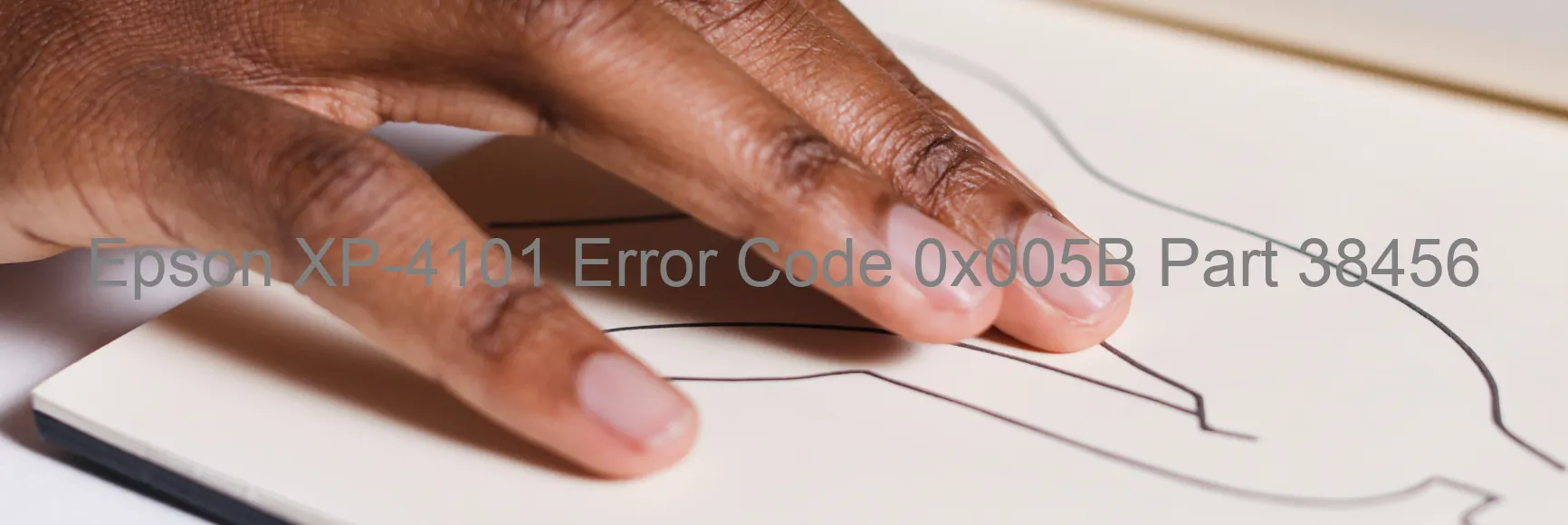
The Epson XP-4101 printer occasionally encounters an error code 0x005B with the display message “ASF (2nd) load position excess load error.” This error occurs when the ASF (2nd) motor suddenly stops running during a printing operation, typically due to a paper jam or mechanism overload. There are several potential causes for this error, including a broken gear, encoder error, contaminated encoder scale, encoder sensor failure, motor failure, or even a main board failure.
One of the most common causes of this error is a paper jam. When a piece of paper gets stuck in the printer’s paper feed system, it can obstruct the movement of the ASF (2nd) motor, causing it to stop unexpectedly. In such cases, it is essential to carefully remove the jammed paper from the printer to avoid further damage.
Another possible cause is a mechanism overload, which can occur if the printer is trying to perform too many operations simultaneously. This can put excessive strain on the ASF (2nd) motor, causing it to stop running. In such situations, it is advisable to reset the printer and ensure that it is not overloaded with print jobs.
If none of the above troubleshooting steps resolve the issue, it is possible that the error stems from a physical component failure. This could include a broken gear, faulty encoder scale, or even a motor or main board malfunction. In these cases, it is recommended to contact Epson customer support or consult a professional technician for further assistance.
In conclusion, the Epson XP-4101 printer’s error code 0x005B signifies an ASF (2nd) load position excess load error, usually caused by a paper jam, mechanism overload, or component failure. Following the troubleshooting steps mentioned above should help resolve the issue, but if the problem persists, seeking professional assistance is recommended.
| Printer Model | Epson XP-4101 |
| Error Code | 0x005B |
| Display On | PRINTER |
| Description and troubleshooting | ASF (2nd) load position excess load error. The ASF (2nd) motor stopped running in the middle of the operation. Paper jam. Mechanism overload. Broken gear. Encoder error. Contaminated encoder scale. Encoder sensor failure. Motor failure. Main board failure. |
Key reset Epson XP-4101
– Epson XP-4101 Resetter For Windows: Download
– Epson XP-4101 Resetter For MAC: Download
Check Supported Functions For Epson XP-4101
If Epson XP-4101 In Supported List
Get Wicreset Key

– After checking the functions that can be supported by the Wicreset software, if Epson XP-4101 is supported, we will reset the waste ink as shown in the video below:
Contact Support For Epson XP-4101
Telegram: https://t.me/nguyendangmien
Facebook: https://www.facebook.com/nguyendangmien



