Epson XP-4105 Error 0x41
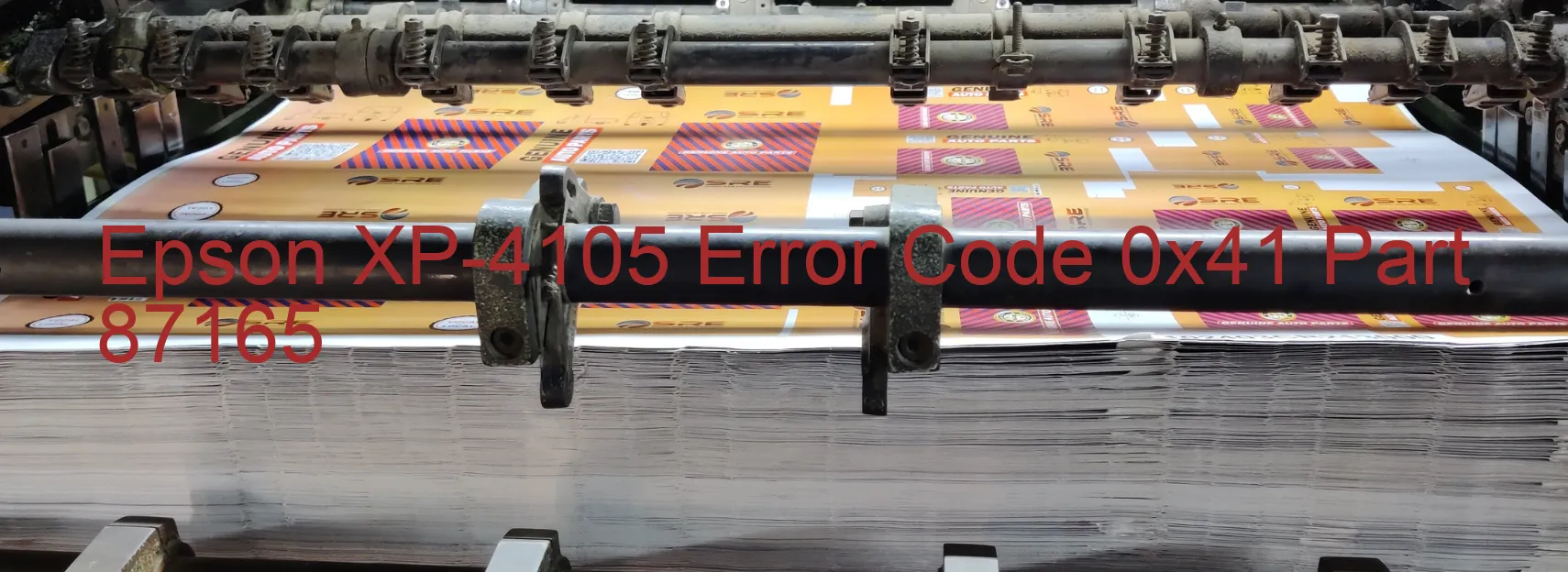
Epson XP-4105 Error Code 0x41 Displayed on SCANNER: Description and Troubleshooting
If you encounter the error code 0x41 on the scanner display of your Epson XP-4105 printer, it indicates a problem related to the functionality of the scanner Automatic Document Feeder (ADF). This error usually occurs due to various reasons such as an excess speed error in the ADF FB PID, an encoder failure, tooth skip or improper tension of the timing belt, motor driver failure, or a main board failure.
To troubleshoot this error, you can follow a few recommended steps. Firstly, make sure to turn off the printer and unplug it from the power source. Then, carefully open the scanner cover and check for any physical obstructions or paper jams causing the error. If you find any, gently remove them without causing any damage to the printer or its components.
Next, ensure that the timing belt is correctly tensioned and properly aligned. Inspect if any teeth are skipped on the belt. If you notice any abnormalities, it is recommended to contact an authorized technician for further assistance as they have the expertise to resolve these mechanical issues.
Additionally, you can try updating the printer’s firmware to the latest version and checking for any software conflicts or driver issues. Updating or reinstalling the scanner driver might eliminate any potential software-related problems causing the error code.
If none of the above steps help in resolving the issue, it is advisable to contact Epson customer support or a professional printer repair service for further guidance. They will be able to diagnose the problem accurately and provide the necessary solution, including replacing any faulty components if required.
Remember, resolving the Epson XP-4105 error code 0x41 related to the scanner may require technical expertise, so it’s crucial to seek professional assistance if you’re unsure about performing the troubleshooting steps mentioned above.
| Printer Model | Epson XP-4105 |
| Error Code | 0x41 |
| Display On | SCANNER |
| Description and troubleshooting | Scanner/ADF FB PID excess speed error. Encoder failure. Tooth skip or improper tension of the timing belt. Motor driver failure. Main board failure. |
Key reset Epson XP-4105
– Epson XP-4105 Resetter For Windows: Download
– Epson XP-4105 Resetter For MAC: Download
Check Supported Functions For Epson XP-4105
If Epson XP-4105 In Supported List
Get Wicreset Key

– After checking the functions that can be supported by the Wicreset software, if Epson XP-4105 is supported, we will reset the waste ink as shown in the video below:
Contact Support For Epson XP-4105
Telegram: https://t.me/nguyendangmien
Facebook: https://www.facebook.com/nguyendangmien



