Epson XP-420-421-424 Error 0x1 A
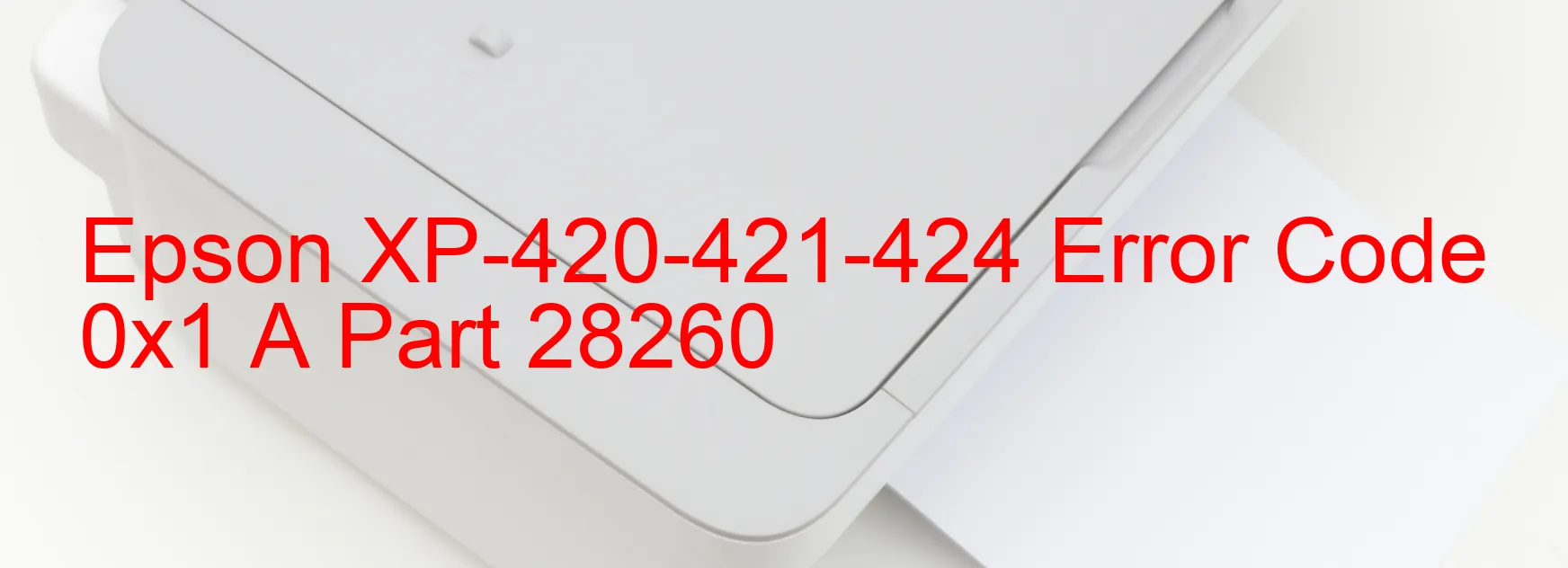
The Epson XP-420-421-424 is a versatile and reliable printer, widely used for its excellent printing quality. Unfortunately, like any other electronic device, it is not completely immune to errors. One of the common error codes that users encounter is 0x1A, also known as “ASF LOAD POSITION excess load error.”
This error typically occurs when there is an issue with the printer’s mechanical components. It may be triggered by various factors, such as encoder failure, motor failure, mechanism overload, or even a cable or FFC (Flexible Flat Cable) disconnection. When the printer encounters this error, it will display a specific message on its display, alerting you to the problem.
To troubleshoot this error, there are a few steps you can take. Firstly, make sure there is no excessive load on the ASF (Auto Sheet Feeder) tray. Remove any paper jams or obstructions that might be causing the excess load error. Additionally, check the encoder to ensure it is functioning properly. Clean it if necessary, as dust or debris can interfere with its operation.
If the issue persists, it is recommended to check the motor responsible for the ASF mechanism. Ensure it is functioning smoothly and doesn’t show any signs of damage. In some cases, a malfunctioning motor may need to be replaced.
Lastly, inspect the cables and FFC connections. If there is a disconnection, carefully reconnect them, ensuring a secure and proper fit.
If none of these troubleshooting steps resolve the error, it is advisable to contact Epson customer support or a printer technician for further assistance. They will have the expertise to diagnose the problem accurately and provide a suitable solution.
| Printer Model | Epson XP-420-421-424 |
| Error Code | 0x1 A |
| Display On | PRINTER |
| Description and troubleshooting | ASF LOAD POSITION excess load error. Encoder failure. Motor failure. Mechanism overload. Cable or FFC disconnection. |
Key reset Epson XP-420-421-424
– Epson XP-420-421-424 Resetter For Windows: Download
– Epson XP-420-421-424 Resetter For MAC: Download
Check Supported Functions For Epson XP-420-421-424
If Epson XP-420-421-424 In Supported List
Get Wicreset Key

– After checking the functions that can be supported by the Wicreset software, if Epson XP-420-421-424 is supported, we will reset the waste ink as shown in the video below:
Contact Support For Epson XP-420-421-424
Telegram: https://t.me/nguyendangmien
Facebook: https://www.facebook.com/nguyendangmien



