Epson XP-422-423-425 Error 0x1 A
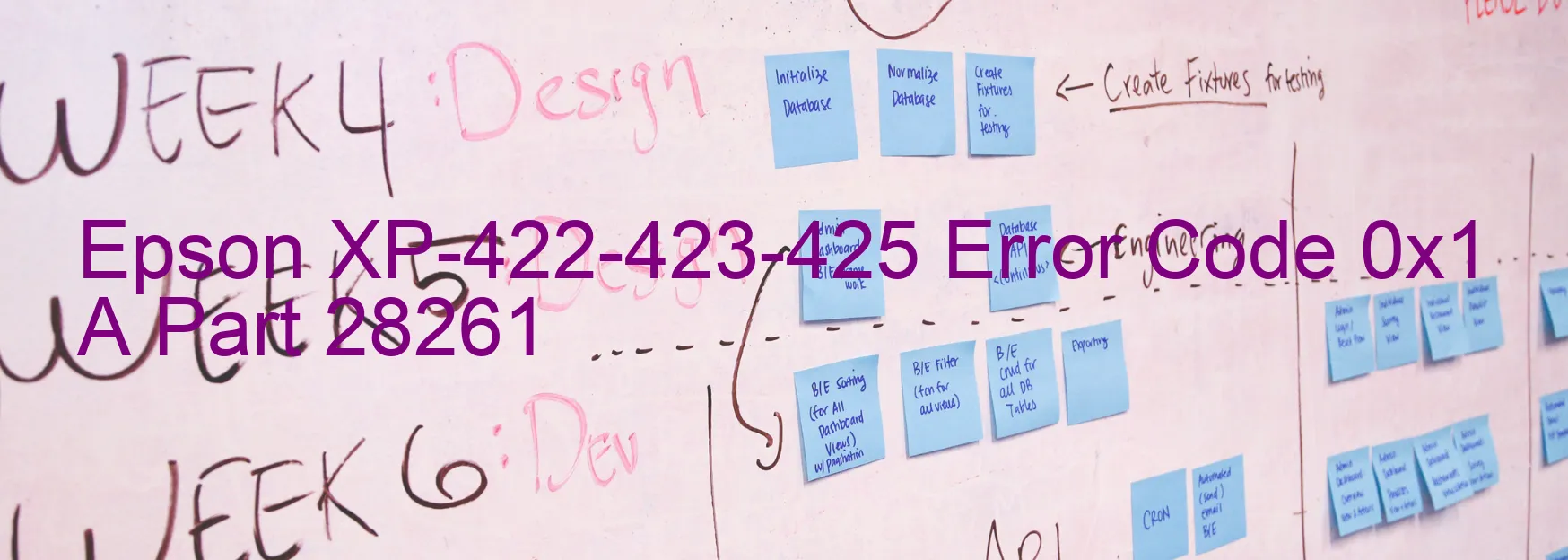
The Epson XP-422-423-425 printer may encounter Error code 0x1 A, which is shown on the printer’s display panel. This error message indicates a problem with the ASF (Automatic Sheet Feeder) load position, specifically an excess load error. Several underlying issues can trigger this error, including encoder failure, motor failure, mechanism overload, cable disconnection, or FFC (Flexible Flat Cable) disconnection.
Encoder failure pertains to a malfunction in the component responsible for tracking the position of the printer’s moving parts. Motor failure refers to a defective motor that affects the printer’s ability to load paper properly. Mechanism overload refers to an overwhelming burden placed on the printer’s feeding mechanism, hindering its smooth operation.
Furthermore, cable disconnection may result from a loose connection between the printer and the ASF, while FFC disconnection involves a problem with the flexible flat cable that transmits data between the printer and its components. Both cable and FFC disconnections disrupt communication and lead to the ASF load position error.
If you encounter this error on your Epson XP-422-423-425 printer, it is important to perform some troubleshooting steps. First, ensure that there is no paper jam or foreign objects obstructing the paper path. Next, check the positioning of the ASF unit and make sure it is correctly in place.
Additionally, examine all cables and connections to ensure they are securely fastened. If any disconnections or damage are noticed, they should be addressed accordingly. For persistent errors, it is recommended to contact Epson customer support or seek assistance from a professional technician to diagnose and resolve the issue effectively.
| Printer Model | Epson XP-422-423-425 |
| Error Code | 0x1 A |
| Display On | PRINTER |
| Description and troubleshooting | ASF LOAD POSITION excess load error. Encoder failure. Motor failure. Mechanism overload. Cable or FFC disconnection. |
Key reset Epson XP-422-423-425
– Epson XP-422-423-425 Resetter For Windows: Download
– Epson XP-422-423-425 Resetter For MAC: Download
Check Supported Functions For Epson XP-422-423-425
If Epson XP-422-423-425 In Supported List
Get Wicreset Key

– After checking the functions that can be supported by the Wicreset software, if Epson XP-422-423-425 is supported, we will reset the waste ink as shown in the video below:
Contact Support For Epson XP-422-423-425
Telegram: https://t.me/nguyendangmien
Facebook: https://www.facebook.com/nguyendangmien



