Epson XP-430-431-434 Error 0xD2
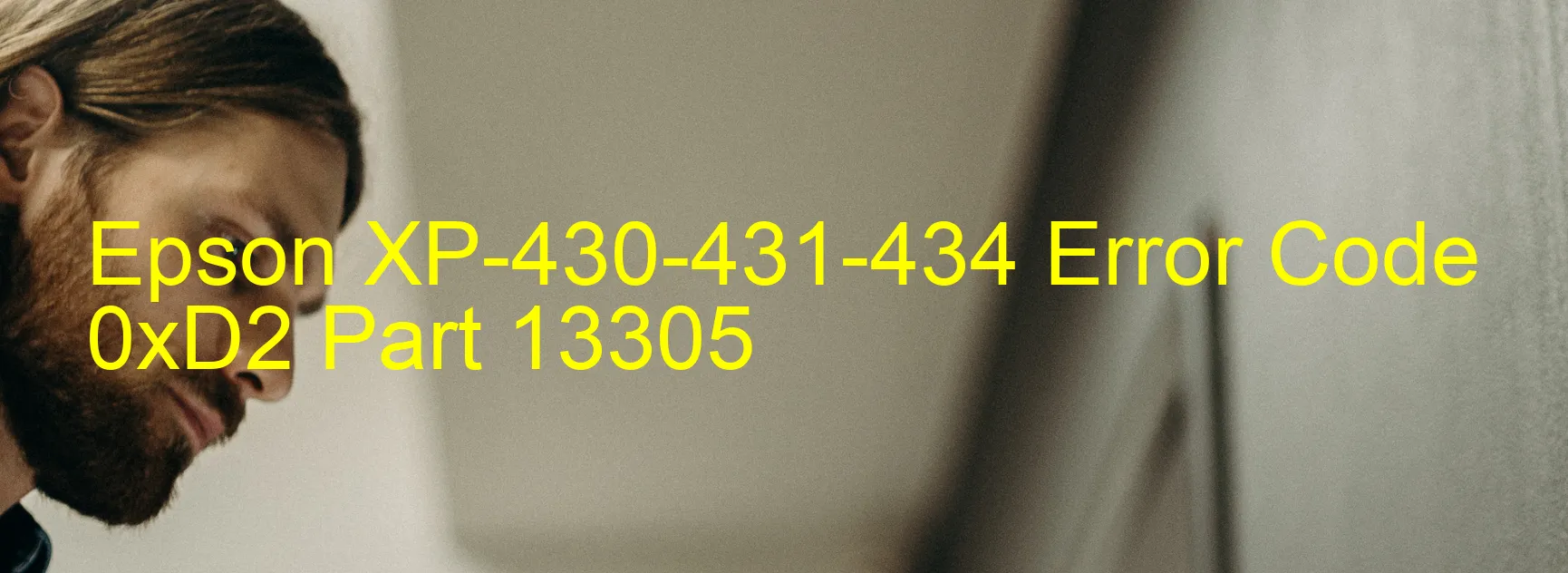
Epson XP-430-431-434 printers are efficient devices that offer excellent functionality. However, users may encounter error code 0xD2 along with the error message “ASF PID excess speed error” displayed on the printer. This error indicates several possible issues, including encoder failure, motor driver failure, tooth skip of the ASF gears, or even a main board failure.
Encoder failure refers to the malfunctioning of the sensor responsible for detecting the position of the ASF (Automatic Sheet Feeder). This failure can disrupt the printer’s ability to accurately feed paper. On the other hand, motor driver failure points towards a problem with the component that controls the printer’s motor movements. This failure can affect various functions of the printer, such as paper feeding and printing.
Another possible cause of error code 0xD2 is a tooth skip of the ASF gears. These gears are responsible for smoothly moving the paper through the printer. If a tooth skip occurs, the printer may not be able to feed the paper correctly, leading to the error.
Lastly, a main board failure is a serious issue that can trigger error code 0xD2. The main board controls the overall functioning of the printer. If this component malfunctions, various errors, including ASF PID excess speed error, can occur.
To troubleshoot this error, users can try some general troubleshooting steps. These include checking for any paper jams, ensuring the printer is properly connected to the power source, and restarting the printer. If the issue persists, it is recommended to consult the printer’s user manual or contact Epson customer support for further assistance.
| Printer Model | Epson XP-430-431-434 |
| Error Code | 0xD2 |
| Display On | PRINTER |
| Description and troubleshooting | ASF PID excess speed error. Encoder failure. Motor driver failure. Tooth skip of the ASF gears. Main board failure. |
Key reset Epson XP-430-431-434
– Epson XP-430-431-434 Resetter For Windows: Download
– Epson XP-430-431-434 Resetter For MAC: Download
Check Supported Functions For Epson XP-430-431-434
If Epson XP-430-431-434 In Supported List
Get Wicreset Key

– After checking the functions that can be supported by the Wicreset software, if Epson XP-430-431-434 is supported, we will reset the waste ink as shown in the video below:
Contact Support For Epson XP-430-431-434
Telegram: https://t.me/nguyendangmien
Facebook: https://www.facebook.com/nguyendangmien



