Epson XP-5100 Error 0x02C9
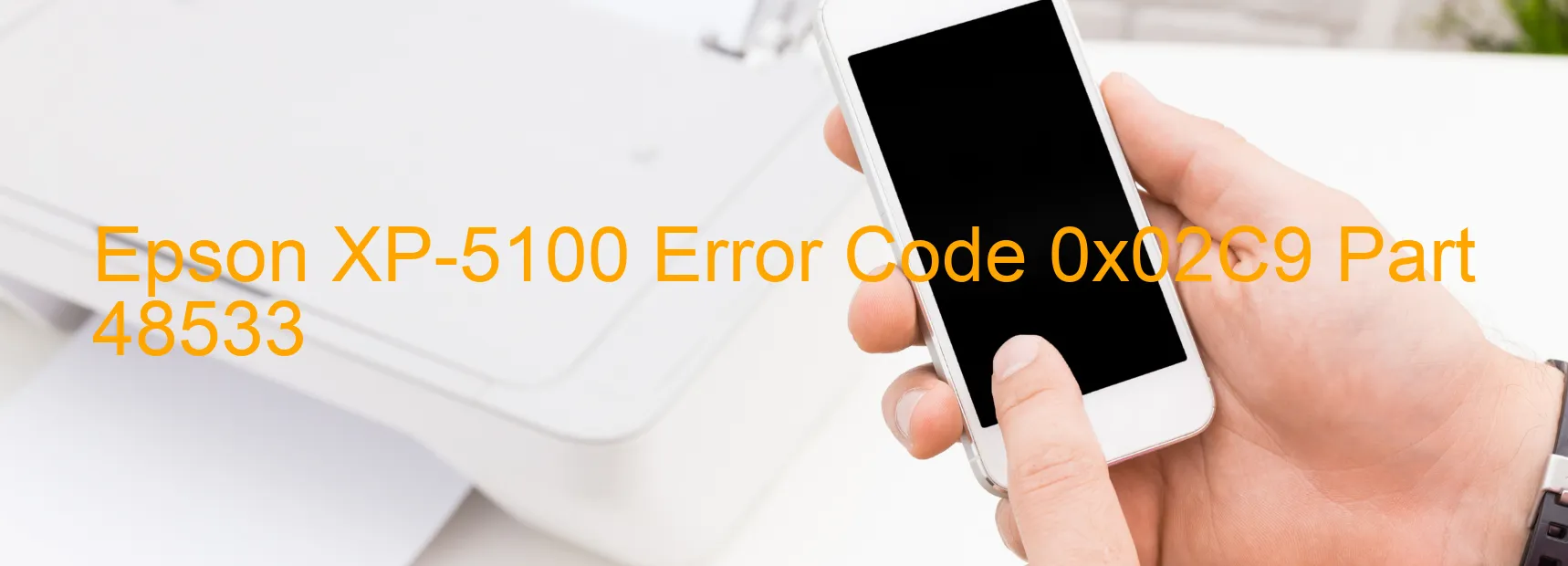
Epson XP-5100 printers may experience the error code 0x02C9, which is displayed as “EJ2 load position reverse error.” This error indicates that the paper feed mechanism is unable to feed paper properly due to various obstacles or malfunctions.
Some common causes of this error include jammed paper, overload of the paper feed mechanism, disengaging or tooth breakage in the wheel train of the paper feed mechanism, failure to read the EJ2 motor encoder, jumping of the EJ2 timing belt, contamination of the EJ2 encoder scale, skew or damage of the EJ2 encoder FFC, failure of the EJ2 encoder sensor, or failure of the main board.
To troubleshoot this issue, start by checking for any jammed paper within the printer. Remove any obstructions and ensure that the paper is loaded correctly. If the paper feed mechanism seems overloaded, try reducing the amount of paper in the tray.
If the error persists, it is recommended to check the wheel train of the paper feed mechanism for any disengaging or tooth breakage. If any damage is detected, the wheel train may need to be repaired or replaced.
Additionally, clean the EJ2 encoder scale and the encoder FFC to remove any contamination that may affect the reading. If the EJ2 encoder sensor is not functioning properly, it may need to be replaced.
If none of these steps resolve the issue, it is possible that the main board is defective. In this case, contacting Epson customer support or bringing the printer to a service center for further assistance is advised.
Overall, troubleshooting the Epson XP-5100 error code 0x02C9 requires identifying and addressing specific causes such as paper obstructions, mechanism malfunctions, or sensor failures. Following the steps provided above should help resolve the issue and restore normal printer functionality.
| Printer Model | Epson XP-5100 |
| Error Code | 0x02C9 |
| Display On | PRINTER |
| Description and troubleshooting | EJ2 load position reverse error. Paper feed fails, stopped by obstacles. Paper feed was stopped by Obstacles such as jammed paper Overload of the paper feed mechanism Disengaging or tooth breakage of wheel train of the paper feed mechanism Failed to read The EJ2 motor encoder. Jumping of The EJ2 timing belt. Contamination of The EJ2 encoder scale. Skew or damage of The EJ2 encoder FFC. Failure of The EJ2 encoder sensor. Failure of the main board. |
Key reset Epson XP-5100
– Epson XP-5100 Resetter For Windows: Download
– Epson XP-5100 Resetter For MAC: Download
Check Supported Functions For Epson XP-5100
If Epson XP-5100 In Supported List
Get Wicreset Key

– After checking the functions that can be supported by the Wicreset software, if Epson XP-5100 is supported, we will reset the waste ink as shown in the video below:
Contact Support For Epson XP-5100
Telegram: https://t.me/nguyendangmien
Facebook: https://www.facebook.com/nguyendangmien



