Epson XP-5101 Error 0x002C
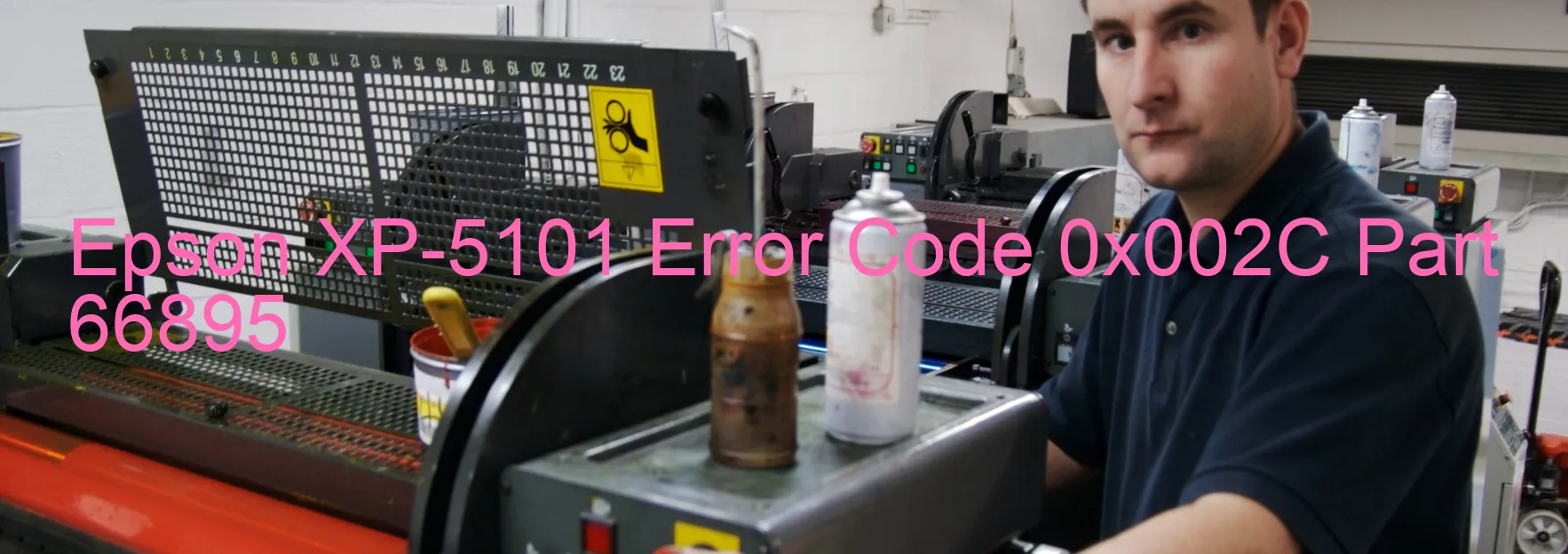
The Epson XP-5101 printer occasionally encounters an error code 0x002C on its display, indicating several potential issues. One possible cause is a PF PID lock error, which occurs when the positioning sensor fails to detect the print head’s movement accurately. This can result in print quality problems or the printer not functioning properly.
Another cause of the error is an encoder failure, which means that the printer’s encoder sensor cannot accurately track the position of the print head. This can lead to misalignment of the ink cartridges and affect the overall printing quality.
A PF motor failure is another potential reason behind the error code 0x002C. If the paper feed motor malfunctions, it can result in paper jams, ineffective feeding of paper, or even a complete halt in printing operations.
The error code can also be triggered by a PF Mechanism overload, indicating that there is an excessive load on the paper feed mechanism. This can be caused by using paper that exceeds the printer’s specifications or a physical obstruction in the paper feed path.
Furthermore, a cable or FFC (flat flexible cable) disconnection can lead to this error. It is essential to ensure that all cables and connectors are securely connected to avoid this issue.
Motor driver failure is another possibility, where the driver responsible for powering the printer’s motor malfunctions. This can cause erratic movements or a complete inability to move the print head.
Lastly, a main board failure can result in the error code 0x002C. In this case, professional technical assistance may be required to resolve the issue.
If you encounter this error on your Epson XP-5101 printer, it is recommended to try resetting the printer and checking for any physical obstructions or loose connections. In case the problem persists, contacting Epson support or a certified technician is advisable for further assistance and resolution.
| Printer Model | Epson XP-5101 |
| Error Code | 0x002C |
| Display On | PRINTER |
| Description and troubleshooting | PF PID lock error. Encoder failure. PF motor failure. PF Mechanism overload. Cable or FFC disconnection. Motor driver failure. Main board failure. |
Key reset Epson XP-5101
– Epson XP-5101 Resetter For Windows: Download
– Epson XP-5101 Resetter For MAC: Download
Check Supported Functions For Epson XP-5101
If Epson XP-5101 In Supported List
Get Wicreset Key

– After checking the functions that can be supported by the Wicreset software, if Epson XP-5101 is supported, we will reset the waste ink as shown in the video below:
Contact Support For Epson XP-5101
Telegram: https://t.me/nguyendangmien
Facebook: https://www.facebook.com/nguyendangmien



