Epson XP-5101 Error 0x005C
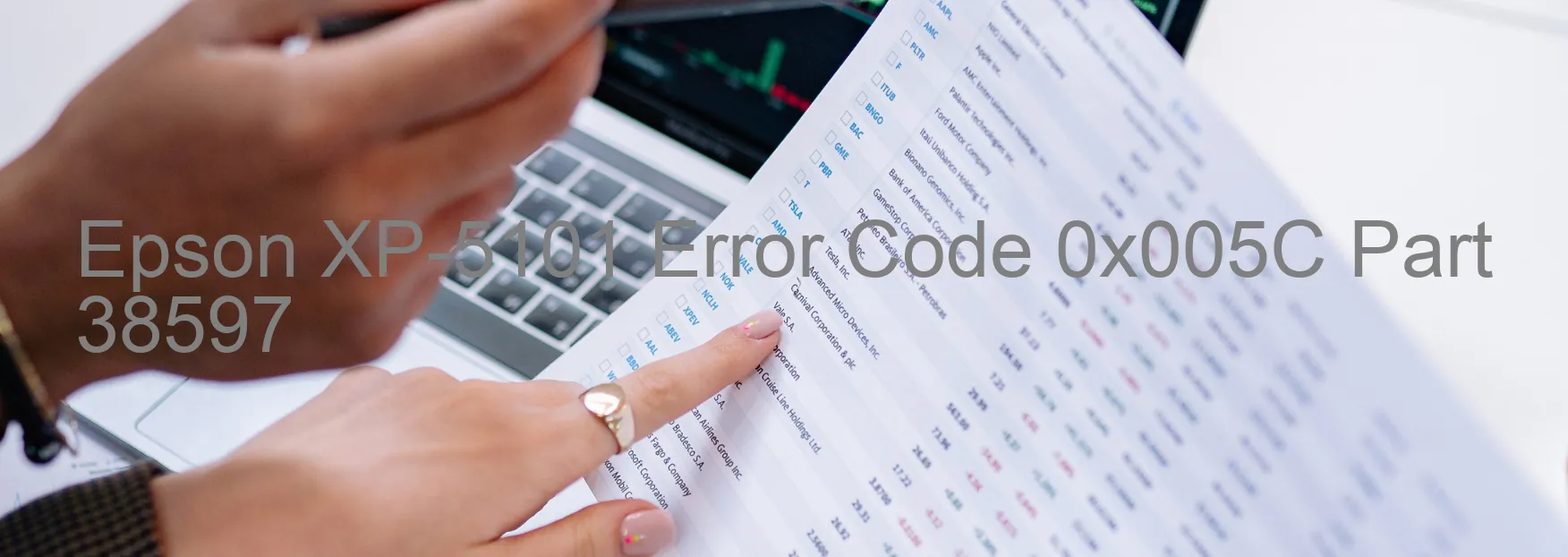
Epson XP-5101 is an advanced printer that occasionally displays Error code 0x005C on its display. This error code indicates an issue related to the ASF (2nd) load position, specifically an excess speed error. The problem may be caused by various factors such as an encoder error, a contaminated encoder scale, a disconnected or broken FFC (Flexible Flat Cable), an encoder sensor failure, a motor driver failure, or even a main board failure.
To troubleshoot this error, first, check if there is any loose or damaged FFC connection. Ensure that the FFC is securely connected to the printer and the contact points are clean. If the FFC appears to be in good condition, the next step is to inspect the encoder scale. Make sure it is clean and free from any dirt or debris. Cleaning it with a soft, lint-free cloth may resolve the issue.
If the issue persists, the problem may lie with the encoder sensor or motor driver. In such cases, it is recommended to contact Epson customer support or a professional technician for further assistance. They will be able to diagnose the specific problem and provide a suitable solution, which may involve repairing or replacing the faulty components.
In rare cases, the error may indicate a main board failure, which is a more complex issue. It is advisable to seek professional help in such situations to ensure proper diagnosis and repair.
Overall, troubleshooting the Epson XP-5101 Error code 0x005C requires careful inspection of the FFC, encoder scale, sensor, and motor driver. Seeking professional assistance can help in resolving the issue efficiently and ensuring the smooth functioning of the printer.
| Printer Model | Epson XP-5101 |
| Error Code | 0x005C |
| Display On | PRINTER |
| Description and troubleshooting | ASF (2nd) load position excess speed error. Encoder error. Contaminated encoder scale. Disconnected or broken FFC. Encoder sensor failure. Motor driver failure. Main board failure. |
Key reset Epson XP-5101
– Epson XP-5101 Resetter For Windows: Download
– Epson XP-5101 Resetter For MAC: Download
Check Supported Functions For Epson XP-5101
If Epson XP-5101 In Supported List
Get Wicreset Key

– After checking the functions that can be supported by the Wicreset software, if Epson XP-5101 is supported, we will reset the waste ink as shown in the video below:
Contact Support For Epson XP-5101
Telegram: https://t.me/nguyendangmien
Facebook: https://www.facebook.com/nguyendangmien



