Epson XP-5101 Error 0x22
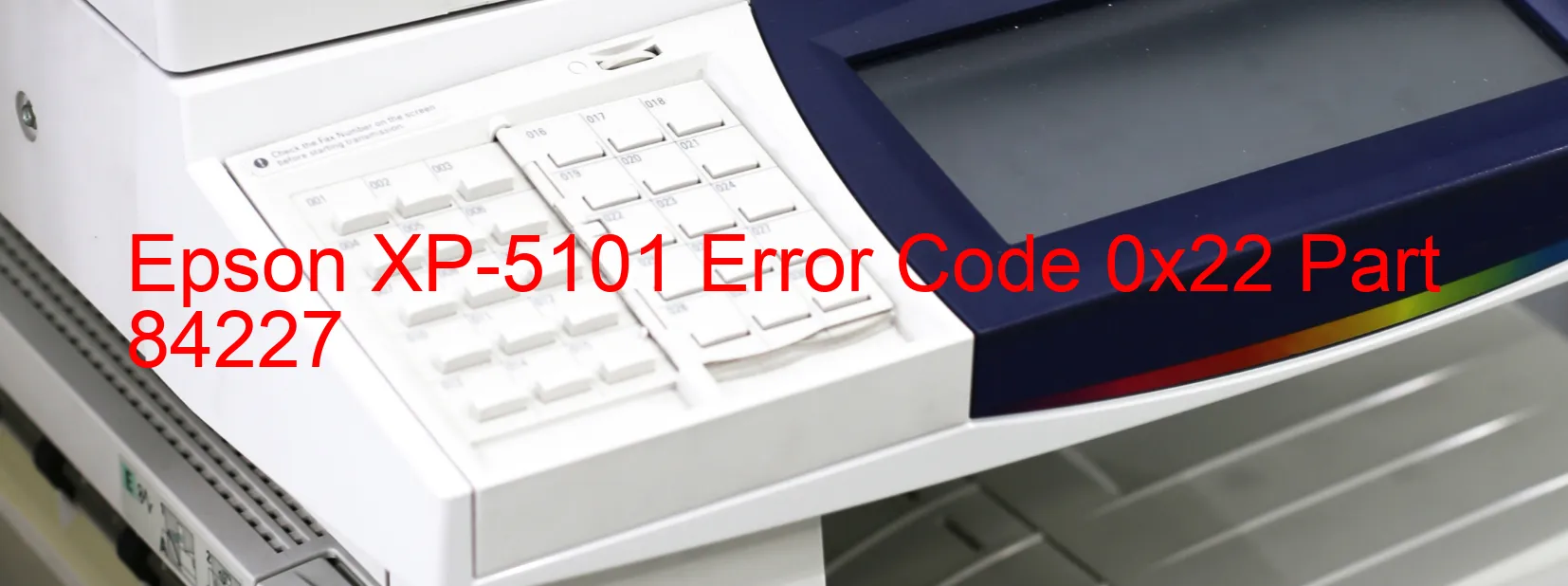
The Epson XP-5101 is a reliable and efficient all-in-one printer that offers exceptional performance. However, like any electronic device, it may encounter certain issues from time to time. One common error that users may come across is the 0x22 error code displayed on the scanner. This error is specifically related to the Scanner/ADF ALD PID reverse error, ALD motor failure, motor driver failure, cable disconnection, or FFC disconnection.
The Scanner/ADF ALD PID reverse error indicates that there is a problem with the motor that controls the Automatic Document Feeder (ADF) function. This error may occur due to a mechanical issue or a malfunction in the motor driver. It can also arise from problems such as cable or FFC disconnection, where the cables connecting the scanner or ADF are loose or improperly connected.
To troubleshoot this error, there are a few steps you can take. First, check for any visible signs of cable or FFC disconnection by inspecting the connections and ensuring they are securely plugged in. If everything appears to be in order, try restarting the printer and see if the error persists. In some cases, a simple restart can resolve the issue.
If the error continues to show on the display, it may require professional assistance. Contact Epson’s customer support for further guidance, as they can provide specific instructions tailored to your model. It is also advisable to take note of any additional error codes or error messages displayed, as this information can help the technical support team diagnose the problem more accurately.
In conclusion, the Epson XP-5101 error code 0x22 indicating the Scanner/ADF ALD PID reverse error, ALD motor failure, motor driver failure, or cable disconnection can be resolved by checking the connections, restarting the printer, or seeking professional assistance if necessary.
| Printer Model | Epson XP-5101 |
| Error Code | 0x22 |
| Display On | SCANNER |
| Description and troubleshooting | Scanner/ADF ALD PID reverse error. ALD motor failure. Motor driver failure. Cable or FFC disconnection. |
Key reset Epson XP-5101
– Epson XP-5101 Resetter For Windows: Download
– Epson XP-5101 Resetter For MAC: Download
Check Supported Functions For Epson XP-5101
If Epson XP-5101 In Supported List
Get Wicreset Key

– After checking the functions that can be supported by the Wicreset software, if Epson XP-5101 is supported, we will reset the waste ink as shown in the video below:
Contact Support For Epson XP-5101
Telegram: https://t.me/nguyendangmien
Facebook: https://www.facebook.com/nguyendangmien



