Epson XP-5105 Error 0x02BD
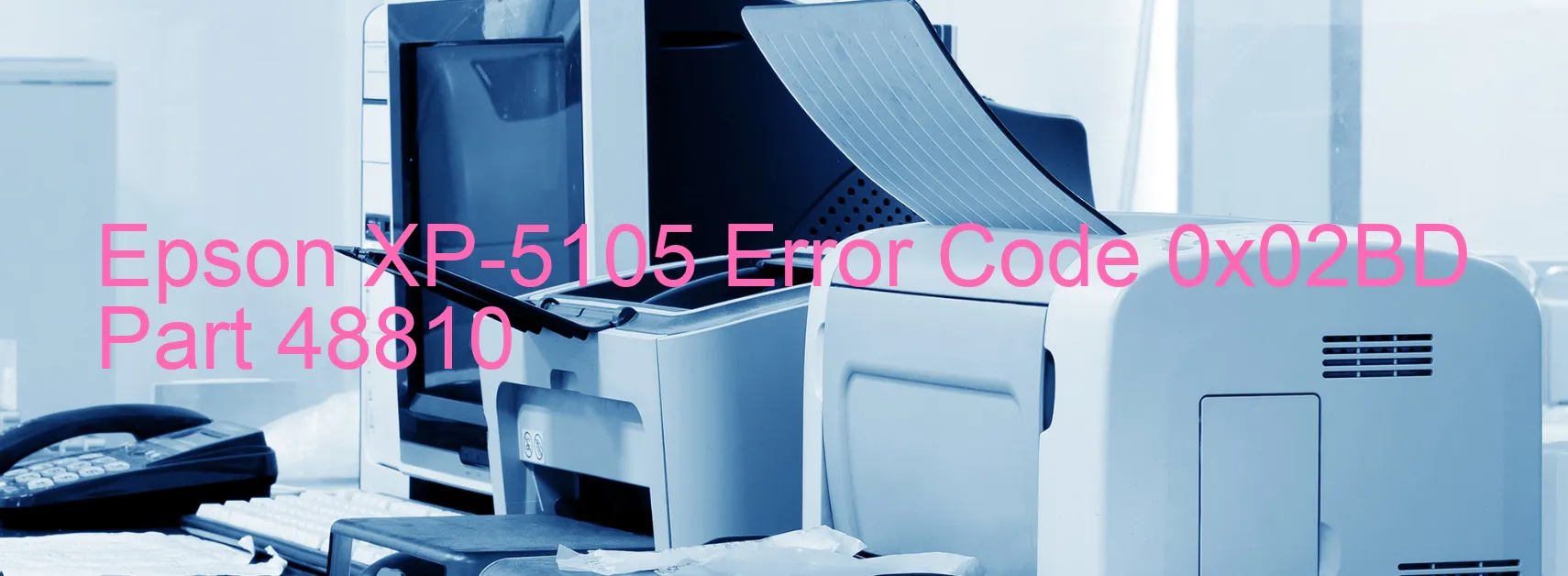
When encountering Epson XP-5105 Error code 0x02BD on your printer, it typically indicates an EJ2 PID excess load error. This error occurs when the EJ2 motor, responsible for the printer’s operation, suddenly stops running. There are several possible causes for this error.
The most common cause is an obstruction in the printer, such as jammed paper or an overload of the paper feed mechanism. In these cases, you should carefully inspect the printer and remove any obstacles that may be causing the motor to stop.
Another possible cause is disengaging or breakage of the gears. If this is the case, you may need to replace or repair the gears to resolve the error.
Failed reading of the EJ2 motor encoder could also be a cause of the error. The encoder is responsible for providing information on the motor’s position, and if it cannot be read properly, it may result in the motor stopping unexpectedly. In this situation, you may need to clean or replace the encoder.
Other potential causes include a frayed or jumping timing belt, contamination of the EJ2 encoder scale, or issues with the motor cable/encoder FFC. These issues may require professional assistance to resolve.
Lastly, a failure of either the EJ2 motor or the main board can also lead to this error. In such cases, it is recommended to contact Epson support or a qualified technician for further troubleshooting and potential replacement of these components.
Overall, the Epson XP-5105 Error code 0x02BD can be caused by various issues related to the EJ2 motor and its components. By identifying and troubleshooting the specific cause, you can effectively resolve the error and resume normal printing operations.
| Printer Model | Epson XP-5105 |
| Error Code | 0x02BD |
| Display On | PRINTER |
| Description and troubleshooting | EJ2 PID excess load error. The EJ2 motor stopped running in the middle of the operation. The EJ2 was stopped by Obstacles such as jammed paper Overload of the paper feed mechanism Disengaging or breakage of the gears. Failed to read The EJ2 motor encoder. The timing belt become frayed or jumping. Contamination of The EJ2 encoder scale. Disconnection, break, skew or damage of The EJ2 motor cable/encoder FFC. Failure of The EJ2 motor (not completely broken). Failure of the main board. |
Key reset Epson XP-5105
– Epson XP-5105 Resetter For Windows: Download
– Epson XP-5105 Resetter For MAC: Download
Check Supported Functions For Epson XP-5105
If Epson XP-5105 In Supported List
Get Wicreset Key

– After checking the functions that can be supported by the Wicreset software, if Epson XP-5105 is supported, we will reset the waste ink as shown in the video below:
Contact Support For Epson XP-5105
Telegram: https://t.me/nguyendangmien
Facebook: https://www.facebook.com/nguyendangmien



