Epson XP-520 Error 0x04
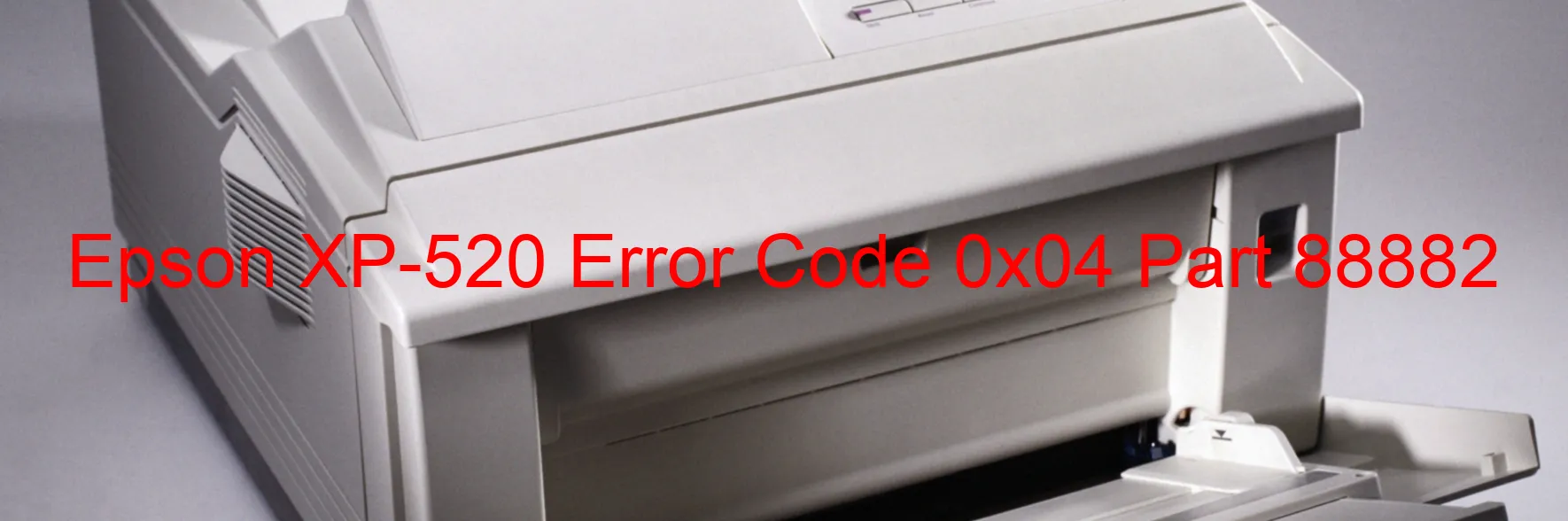
The Epson XP-520 is a highly efficient and reliable printer with advanced scanning capabilities. However, users may encounter an error code 0x04 displayed on the scanner, indicating various issues that need troubleshooting.
One of the potential causes of this error is a scanner/ADF PID acceleration lock error. This occurs when there is an internal malfunction preventing the scanner from reaching its optimum speed. To resolve this, restarting the printer or performing a power cycle may help. If the issue persists, it is recommended to contact Epson customer support for further assistance.
Another possible reason for the error is an encoder failure. The encoder is responsible for accurately determining the position of the scanner. A damaged or malfunctioning encoder can result in incorrect scanning alignments. In this case, inspecting the encoder strip for any damage or dirt may solve the problem. Cleaning the strip or replacing it, if necessary, can help restore the scanner’s functionality.
Motor failure is another potential cause of the error code 0x04. If the scanner motor fails to function correctly, it can lead to the error. Verifying the motor’s connections and ensuring they are secure is the initial step in troubleshooting. If the connections are fine, it is advisable to contact a service professional to diagnose and repair the motor issue.
Additionally, a paper jam can trigger the error code. Checking for any obstructions or pieces of paper stuck in the scanner mechanism and clearing them can eliminate the error.
Lastly, a cable or FFC (Flexible Flat Cable) disconnection could also be responsible for the error code 0x04. In this case, ensuring the cables are properly connected and reseating them if needed may resolve the issue.
If none of these troubleshooting steps resolve the error code 0x04 on the Epson XP-520 scanner, it is recommended to seek technical assistance from Epson’s support team or an authorized service center.
| Printer Model | Epson XP-520 |
| Error Code | 0x04 |
| Display On | SCANNER |
| Description and troubleshooting | Scanner/ADF PID acceleration lock error. Encoder failure. Motor failure. Paper jam. Cable or FFC disconnection. |
Key reset Epson XP-520
– Epson XP-520 Resetter For Windows: Download
– Epson XP-520 Resetter For MAC: Download
Check Supported Functions For Epson XP-520
If Epson XP-520 In Supported List
Get Wicreset Key

– After checking the functions that can be supported by the Wicreset software, if Epson XP-520 is supported, we will reset the waste ink as shown in the video below:
Contact Support For Epson XP-520
Telegram: https://t.me/nguyendangmien
Facebook: https://www.facebook.com/nguyendangmien



