Epson XP-530 Error 0xA9
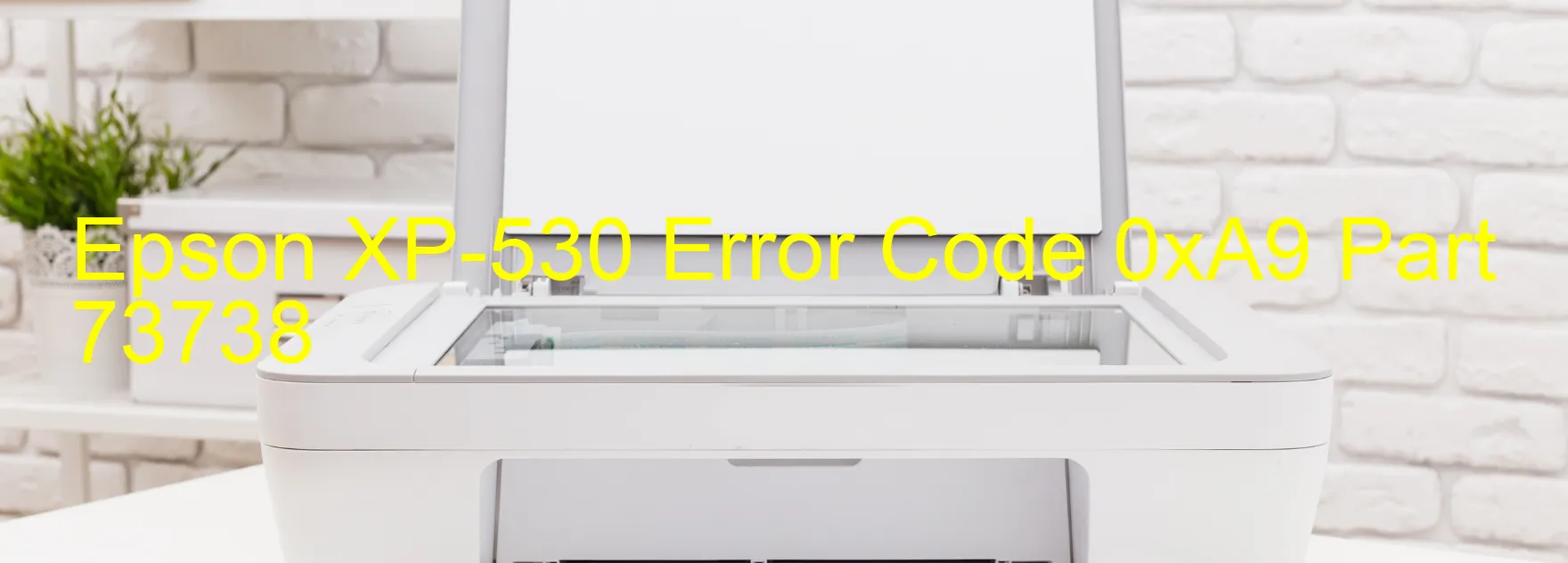
The Epson XP-530 printer is a popular choice for both home and office use. However, at times, you may encounter an error code 0xA9 on the printer’s display. This error is also accompanied by a message indicating “STK LOAD POSITION excess speed error.” It is important to understand the possible causes of this error and how to troubleshoot it effectively.
One possible cause of the error is the presence of remaining protective material inside the printer. Make sure to check the printer thoroughly and remove any protective tape or plastic that may be obstructing the printing mechanism.
Another potential cause is a failure in the panel encoder. This component is responsible for detecting the exact position of the print head. In case of a failure, the printer may display the error code mentioned. Contacting Epson support for assistance or seeking professional repair might be necessary to resolve this issue.
Furthermore, the error code may indicate an overload in the pickup roller driving system. This occurs when there is excessive load on the roller, causing it to function improperly. Clear any paper jams and ensure that the pickup roller is functioning smoothly.
Lastly, a cable or FFC (Flexible Flat Cable) disconnection can also trigger the error code. This can happen due to loose connections or physical damage. Inspect the cables and ensure they are securely connected. Replace any damaged cables if necessary.
In conclusion, encountering error code 0xA9 on the Epson XP-530 printer can be frustrating. However, following the troubleshooting steps mentioned above should help identify the cause of the error and resolve it effectively.
| Printer Model | Epson XP-530 |
| Error Code | 0xA9 |
| Display On | PRINTER |
| Description and troubleshooting | STK LOAD POSITION excess speed error. Remaining protective material. Panel Encoder failure. Pickup Roller driving system overload. Cable or FFC disconnection. |
Key reset Epson XP-530
– Epson XP-530 Resetter For Windows: Download
– Epson XP-530 Resetter For MAC: Download
Check Supported Functions For Epson XP-530
If Epson XP-530 In Supported List
Get Wicreset Key

– After checking the functions that can be supported by the Wicreset software, if Epson XP-530 is supported, we will reset the waste ink as shown in the video below:
Contact Support For Epson XP-530
Telegram: https://t.me/nguyendangmien
Facebook: https://www.facebook.com/nguyendangmien



