Epson XP-55 Error OxFE
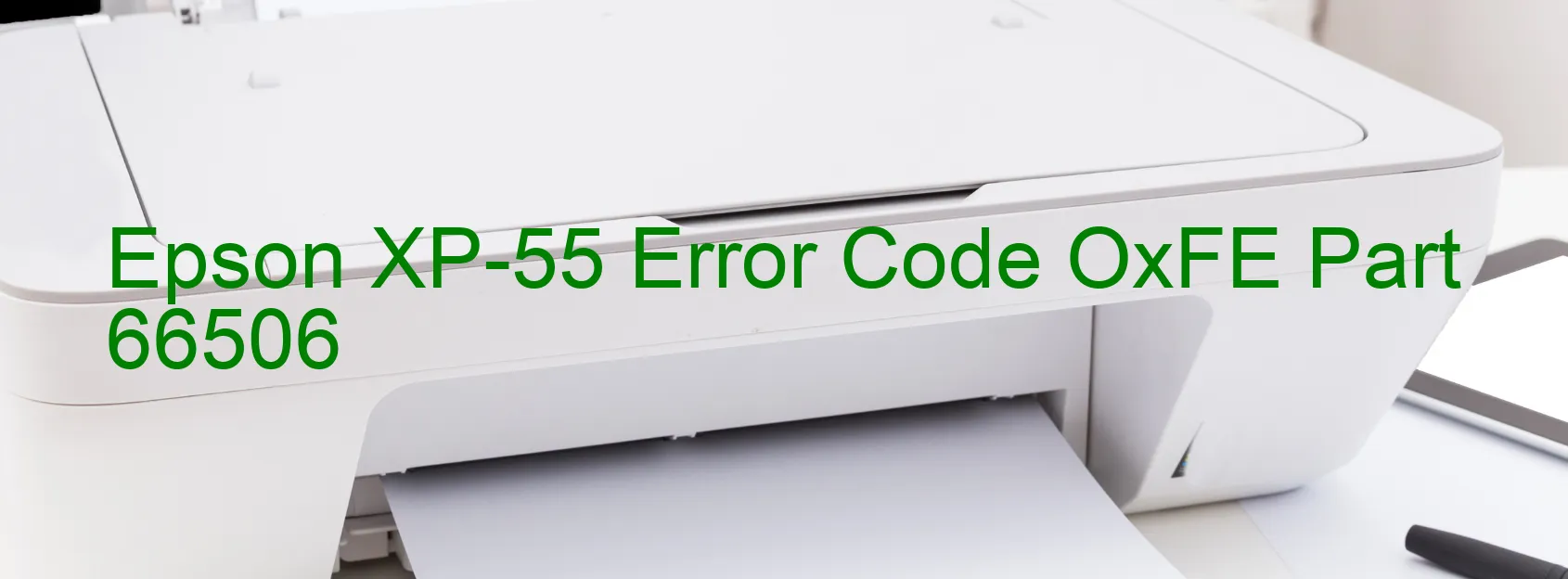
The Epson XP-55 Error code OxFE Display on PRINTER occurs due to various reasons, such as PF PID excess speed or driving time error, encoder failure, motor driver failure, main board failure, mechanism overload, or cable or FFC disconnection. Understanding these issues can help in troubleshooting the error effectively.
If the error is caused by PF PID excess speed or driving time error, it indicates that the paper feed mechanism has encountered a problem. In this case, the paper feed motor might be running faster than the specified limit or for a longer duration. Adjusting the paper feed settings or replacing the motor driver can rectify this issue.
Encoder failure refers to a problem with the encoder sensor that detects the position of the paper feed mechanism. Cleaning or replacing the encoder sensor can resolve this error.
Motor driver failure occurs when there is a malfunction in the motor driver circuitry. Checking the motor driver circuit and replacing any faulty components can fix this issue.
Main board failure suggests a problem with the printer’s main circuit board. If this error occurs, it is advised to contact Epson support for professional assistance.
Mechanism overload indicates that the printer’s paper feed mechanism is overloaded. Clearing any obstructions or reducing the load on the mechanism can help resolve this error.
Cable or FFC disconnection implies that there might be a loose or disconnected cable or flat flexible cable (FFC) causing the error. Checking the connections and ensuring they are securely plugged in can eliminate this issue.
In conclusion, the OxFE error on the Epson XP-55 printer can be attributed to various causes, including excessive speed, encoder failure, motor driver failure, main board failure, mechanism overload, or cable disconnection. By understanding these issues and following the suggested troubleshooting steps, one can effectively resolve the error and restore the printer’s functionality.
| Printer Model | Epson XP-55 |
| Error Code | OxFE |
| Display On | PRINTER |
| Description and troubleshooting | PF PID excess speed or driving time error. Encoder failure. Motor driver failure. Main board failure. Mechanism overload. Cable or FFC disconnection. |
Key reset Epson XP-55
– Epson XP-55 Resetter For Windows: Download
– Epson XP-55 Resetter For MAC: Download
Check Supported Functions For Epson XP-55
If Epson XP-55 In Supported List
Get Wicreset Key

– After checking the functions that can be supported by the Wicreset software, if Epson XP-55 is supported, we will reset the waste ink as shown in the video below:
Contact Support For Epson XP-55
Telegram: https://t.me/nguyendangmien
Facebook: https://www.facebook.com/nguyendangmien



