Epson XP-610-611-615 Error 0x68
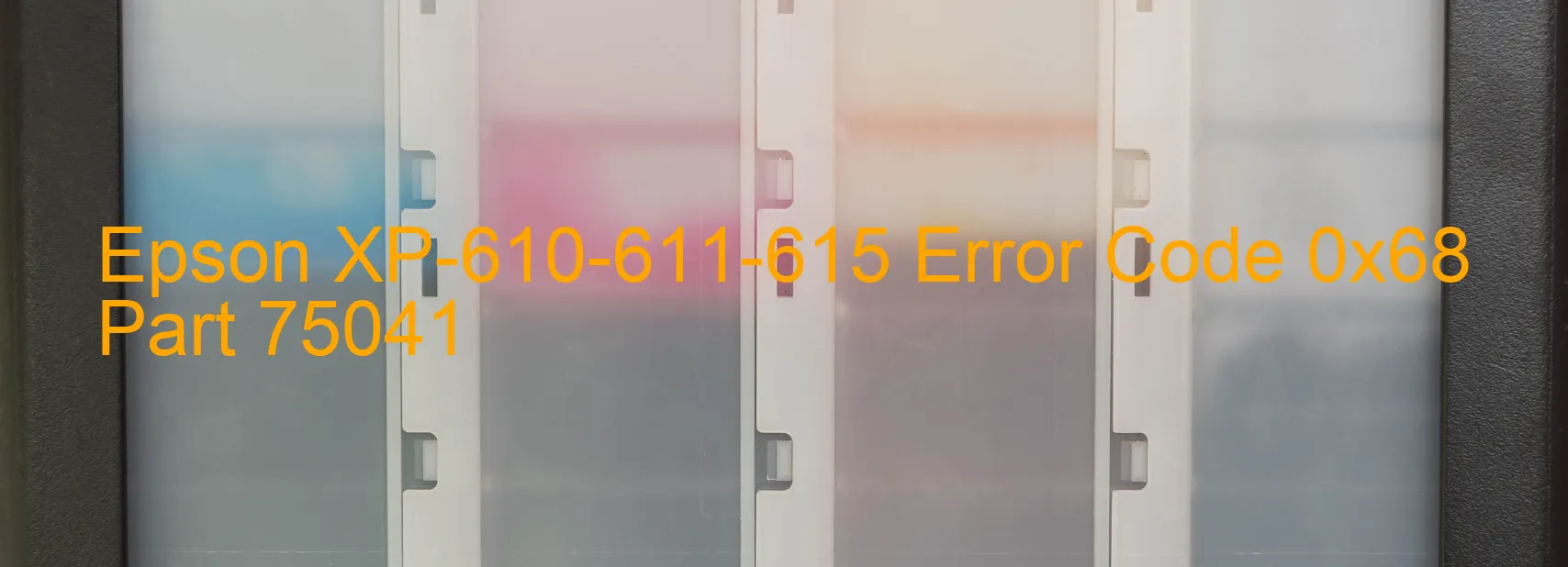
The Epson XP-610-611-615 is a popular printer model known for its versatile functions and high-quality printing. However, like any other electronic device, it may encounter errors and malfunctions at times. One of the common error codes that may appear on the printer’s display is error code 0x68.
Error code 0x68 indicates a valve initialization contact point detection error. This means that there is an issue with the contact points responsible for initializing the valves within the printer. This error can be caused by various factors, including a carriage overload, ink system failure, or even a main board failure.
When encountering this error, it is recommended to perform some troubleshooting steps to resolve the issue. Firstly, check the carriage and ensure that it is not overloaded with too much printing material. If the carriage is overloaded, remove some of the materials and try printing again.
If the error persists, it is possible that an ink system failure is causing the issue. In this case, try resetting the printer’s ink system by turning off the printer and unplugging it from the power source. After a few minutes, plug it back in and turn it on. If the error code still appears, it might indicate a more serious issue, such as a failure in the main board.
In such situations, it is recommended to contact Epson customer support or a certified technician for further assistance. They will be able to diagnose the problem accurately and provide the necessary repairs or replacement parts.
Overall, if you encounter error code 0x68 on the Epson XP-610-611-615 printer, it is important to follow the troubleshooting steps mentioned above and seek professional help if needed.
| Printer Model | Epson XP-610-611-615 |
| Error Code | 0x68 |
| Display On | PRINTER |
| Description and troubleshooting | Valve initialization contact point detection error. Carriage overload. Ink system failure. Main board failure. |
Key reset Epson XP-610-611-615
– Epson XP-610-611-615 Resetter For Windows: Download
– Epson XP-610-611-615 Resetter For MAC: Download
Check Supported Functions For Epson XP-610-611-615
If Epson XP-610-611-615 In Supported List
Get Wicreset Key

– After checking the functions that can be supported by the Wicreset software, if Epson XP-610-611-615 is supported, we will reset the waste ink as shown in the video below:
Contact Support For Epson XP-610-611-615
Telegram: https://t.me/nguyendangmien
Facebook: https://www.facebook.com/nguyendangmien



