Epson XP-630-631-635 Error 0xA8
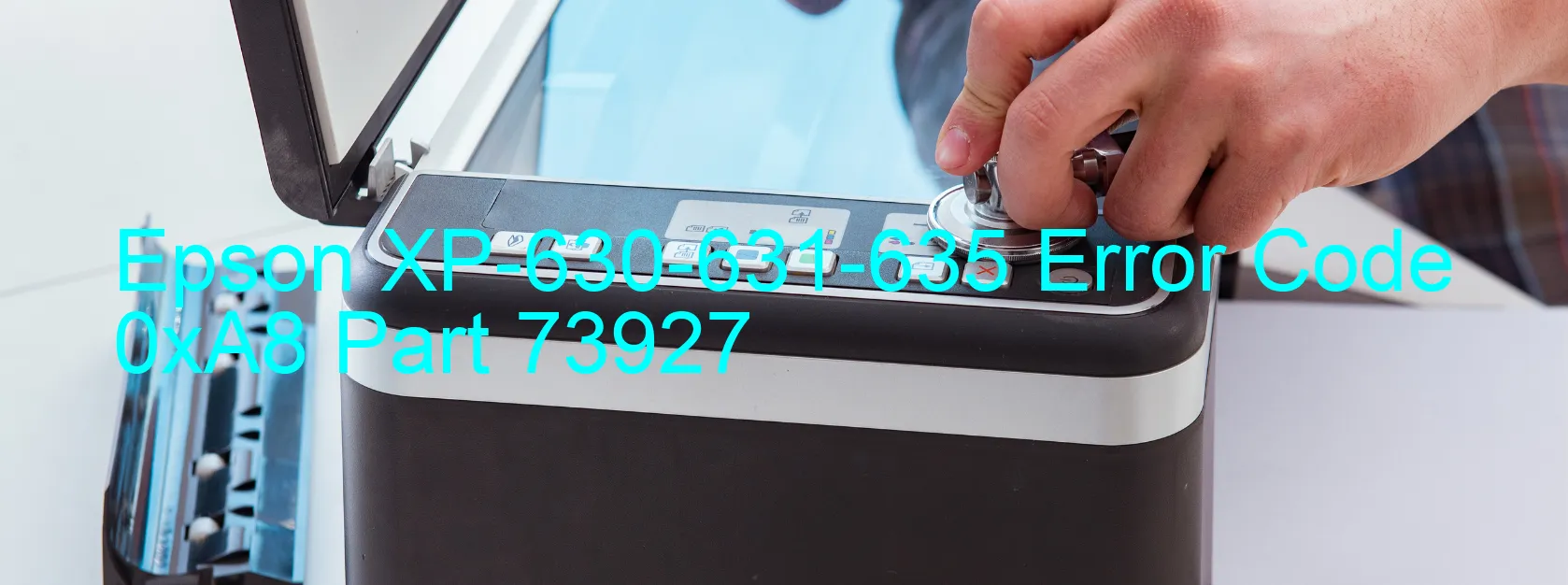
The Epson XP-630-631-635 printer occasionally displays an error code 0xA8, indicating several potential issues that need troubleshooting. Firstly, the error may result from the STK LOAD POSITION being reversed, which means the printer’s stacking position is incorrect. To fix this, carefully reposition the stacking mechanism to its original place.
Another possible cause of this error is the presence of remaining protective material. During the printer’s initial setup, certain parts may be covered with protective materials to prevent damage. In such cases, simply remove any remaining protective material from the printer components, ensuring they are completely clean and uncovered.
Furthermore, an error code 0xA8 may highlight a panel encoder failure. The panel encoder is responsible for relaying accurate information about the printer’s position to the system. To address this issue, it is advisable to contact Epson support or a qualified technician for a thorough inspection and possible replacement of the panel encoder.
Moreover, the error code may indicate an overload in the pickup roller driving system. To tackle this problem, make sure the pickup roller is clean, free from any debris or obstructions. Additionally, inspect the roller’s surrounding area for any foreign objects that may hinder its movement.
Lastly, the error code 0xA8 could arise due to a cable or FFC (Flexible Flat Cable) disconnection. Check all cables and FFC connections to ensure they are securely attached and properly functioning. In case of any loose or damaged cables, they should be replaced or reconnected tightly.
It’s important to note that if the troubleshooting steps mentioned above do not resolve the issue, contacting Epson customer support or seeking professional assistance may be necessary.
| Printer Model | Epson XP-630-631-635 |
| Error Code | 0xA8 |
| Display On | PRINTER |
| Description and troubleshooting | STK LOAD POSITION reverse error. Remaining protective material. Panel Encoder failure. Pickup Roller driving system overload. Cable or FFC disconnection. |
Key reset Epson XP-630-631-635
– Epson XP-630-631-635 Resetter For Windows: Download
– Epson XP-630-631-635 Resetter For MAC: Download
Check Supported Functions For Epson XP-630-631-635
If Epson XP-630-631-635 In Supported List
Get Wicreset Key

– After checking the functions that can be supported by the Wicreset software, if Epson XP-630-631-635 is supported, we will reset the waste ink as shown in the video below:
Contact Support For Epson XP-630-631-635
Telegram: https://t.me/nguyendangmien
Facebook: https://www.facebook.com/nguyendangmien



