Epson XP-700-701-702 Error OxE1
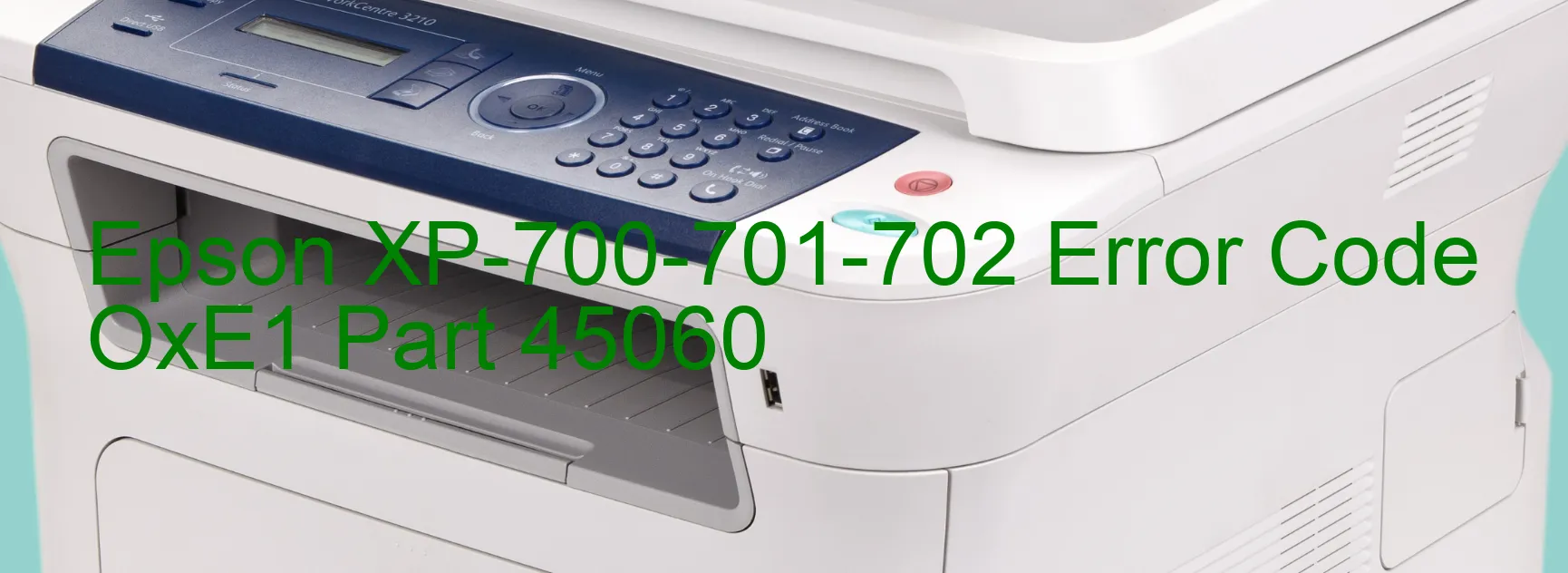
The Epson XP-700-701-702 printer sometimes encounters an error code OxE1, which is indicated on the display. This error is related to the CR (Carriage Return) system of the printer and can be caused by various issues.
The first possible cause of the OxE1 error is a CR PID (Proportional Integral Derivative) excess load error. This means that there may be too much strain on the CR system, potentially due to a paper jam or mechanical obstruction. Troubleshooting this issue involves clearing any paper jams and ensuring that the printer’s mechanism moves smoothly.
Another cause of the error code OxE1 is CR encoder failure. The encoder is responsible for determining the position of the CR system. If it fails, the printer can display this error. In this case, troubleshooting involves checking the encoder for any damage or misalignment and replacing it if necessary.
CR motor failure can also trigger the OxE1 error. The motor that drives the CR system may malfunction, causing the printer to display this error code. Identifying and replacing a faulty motor is the appropriate solution here.
CR Mechanism overload, tooth skip, improper tension of the timing belt, cable or FFC (Flexible Flat Cable) disconnection, motor driver failure, or main board failure are other potential causes of the OxE1 error. Expert technical assistance is often needed to diagnose and fix these issues.
In conclusion, when encountering the OxE1 error code on the Epson XP-700-701-702 printer, it is crucial to troubleshoot and address the underlying problem promptly. Identifying the specific cause of the error is essential for effective resolution, whether it be a mechanical issue, a faulty component, or a connectivity problem.
| Printer Model | Epson XP-700-701-702 |
| Error Code | OxE1 |
| Display On | PRINTER |
| Description and troubleshooting | CR PID excess load error. CR encoder failure. CR motor failure. CR Mechanism overload. Tooth skip or improper tension of the timing belt. Cable or FFC disconnection. Motor driver failure. Main board failure. |
Key reset Epson XP-700-701-702
– Epson XP-700-701-702 Resetter For Windows: Download
– Epson XP-700-701-702 Resetter For MAC: Download
Check Supported Functions For Epson XP-700-701-702
If Epson XP-700-701-702 In Supported List
Get Wicreset Key

– After checking the functions that can be supported by the Wicreset software, if Epson XP-700-701-702 is supported, we will reset the waste ink as shown in the video below:
Contact Support For Epson XP-700-701-702
Telegram: https://t.me/nguyendangmien
Facebook: https://www.facebook.com/nguyendangmien



