Epson XP-720-721 Error OxE3
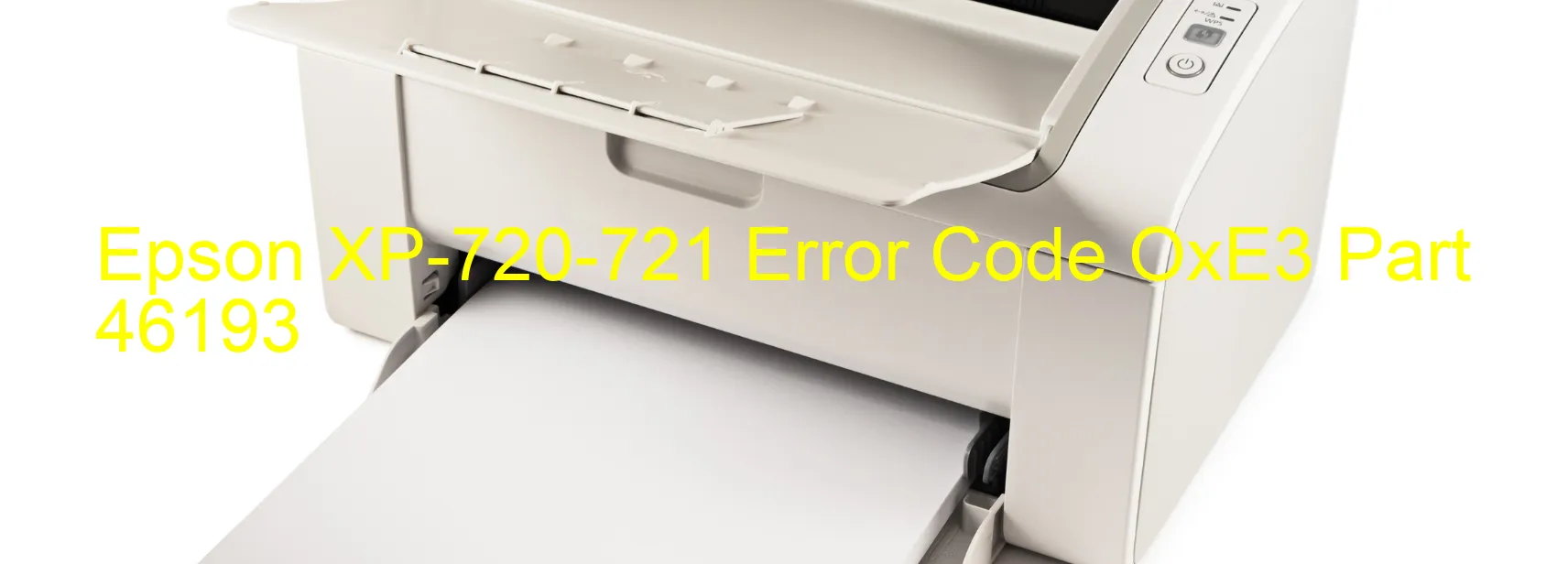
The Epson XP-720-721 printer occasionally displays error code OxE3, which indicates a problem with the CR PID reverse, CR encoder, external force or vibration, tooth skip or improper tension of the timing belt, paper jam, motor driver, or main board.
Firstly, the CR PID reverse error refers to an issue with the printer’s Carriage Return (CR) mechanism. This may be caused by a misalignment in the components, hindering the printer’s ability to accurately move the printhead.
Secondly, the CR encoder failure could occur when the sensor responsible for tracking the position of the carriage becomes faulty or damaged. It is crucial for this sensor to function correctly to ensure precise printing.
External force or vibration can also contribute to the OxE3 error code. Any physical impact or disturbance to the printer can disrupt its internal mechanisms, leading to errors in the printing process.
Moreover, the timing belt may experience tooth skip or improper tension, affecting the movement of the printhead assembly. This issue could lead to inaccurate printing or other related errors.
Additionally, a paper jam is a common cause for the OxE3 error code. If any paper or foreign objects obstruct the printer’s path, it can disrupt the normal printing process and trigger error messages.
The OxE3 error can also be attributed to motor driver or main board failure. Malfunctions in these components can prevent the printer from operating correctly, resulting in error messages like OxE3.
To troubleshoot this error, start by checking for any paper jams and carefully removing any obstructions. Additionally, ensure that the timing belt is properly aligned and tensioned. If the issue persists, it is recommended to contact Epson customer support for further assistance.
| Printer Model | Epson XP-720-721 |
| Error Code | OxE3 |
| Display On | PRINTER |
| Description and troubleshooting | CR PID reverse error. CR encoder failure. External force or vibration. Tooth skip or improper tension of the timing belt. Paper jam. Motor driver failure. Main board failure. |
Key reset Epson XP-720-721
– Epson XP-720-721 Resetter For Windows: Download
– Epson XP-720-721 Resetter For MAC: Download
Check Supported Functions For Epson XP-720-721
If Epson XP-720-721 In Supported List
Get Wicreset Key

– After checking the functions that can be supported by the Wicreset software, if Epson XP-720-721 is supported, we will reset the waste ink as shown in the video below:
Contact Support For Epson XP-720-721
Telegram: https://t.me/nguyendangmien
Facebook: https://www.facebook.com/nguyendangmien



