Epson XP-800-801-802 Error 0x43
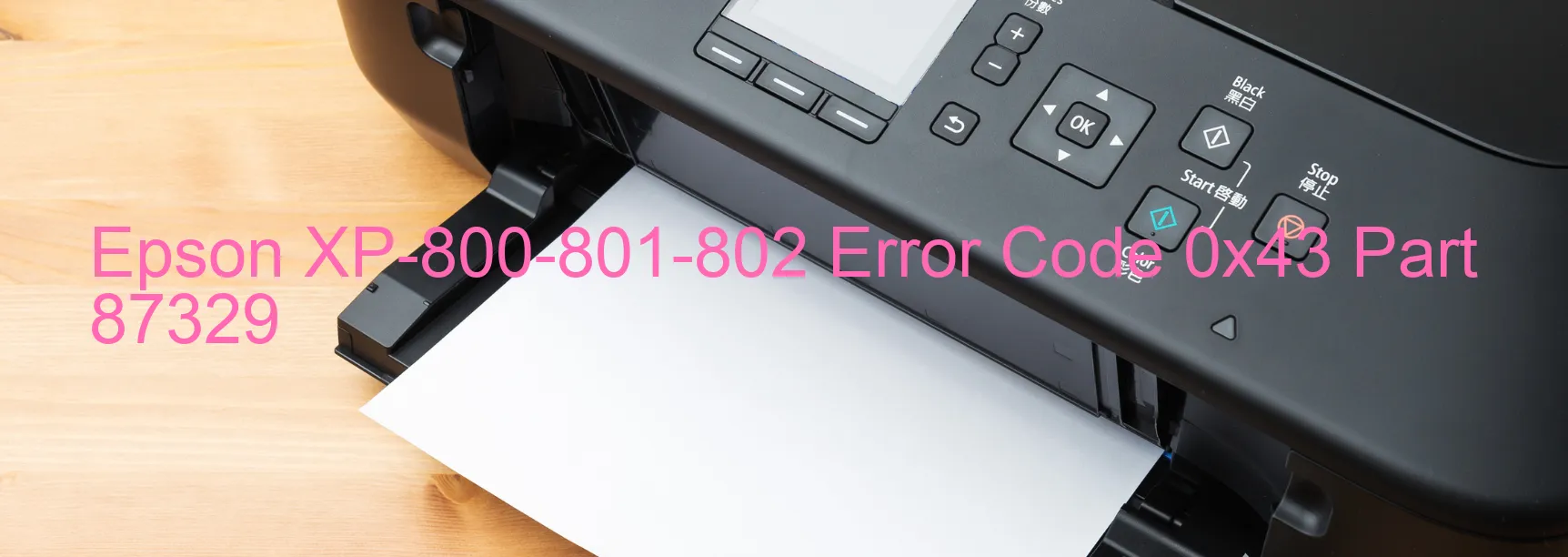
The Epson XP-800-801-802 printer series is known for its exceptional performance in delivering high-quality prints and efficient scanning functions. However, there are instances where users may come across an error code 0x43 displayed on the scanner, indicating a Scanner/ADF FB PID lock error. This error can be attributed to various issues, including encoder failure, tooth skip or improper tension of the timing belt, gear crack, cable or FFC disconnection, motor driver failure, or even main board failure.
To troubleshoot this error, it is essential to perform a few steps. Firstly, ensure that all cables and FFC connections are securely attached. Loose or disconnected cables can disrupt the scanning process. If the error persists, check the timing belt for any signs of damage or improper tension. It is advisable to consult the printer’s manual for guidance on adjusting the timing belt tension correctly.
Furthermore, inspect the gears for any cracks or damage. If any defects are found, replacing the faulty gear can resolve the issue. If the error code 0x43 continues to appear, it is recommended to seek professional assistance, as the problem might lie in the motor driver or main board. These components are intricate and require specialized knowledge for diagnosis and repair.
Epson provides a reliable customer support service that can offer further guidance in resolving this error. Their technical experts possess the expertise to identify and rectify complex printer issues. Contacting Epson’s support team and providing them with detailed information about the error code and troubleshooting steps taken can help expedite the resolution process.
In conclusion, encountering the error code 0x43 on the Epson XP-800-801-802 scanner may indicate various issues, including encoder failure, timing belt tension problems, gear damage, cable disconnection, motor driver malfunction, or main board failure. Following the troubleshooting steps mentioned above and seeking professional assistance from Epson’s customer support can help resolve this error and restore the printer’s scanning functionality.
| Printer Model | Epson XP-800-801-802 |
| Error Code | 0x43 |
| Display On | SCANNER |
| Description and troubleshooting | Scanner/ADF FB PID lock error. Encoder failure. Tooth skip or improper tension of the timing belt. Gear crack. Cable or FFC disconnection. Motor driver failure. Main board failure. |
Key reset Epson XP-800-801-802
– Epson XP-800-801-802 Resetter For Windows: Download
– Epson XP-800-801-802 Resetter For MAC: Download
Check Supported Functions For Epson XP-800-801-802
If Epson XP-800-801-802 In Supported List
Get Wicreset Key

– After checking the functions that can be supported by the Wicreset software, if Epson XP-800-801-802 is supported, we will reset the waste ink as shown in the video below:
Contact Support For Epson XP-800-801-802
Telegram: https://t.me/nguyendangmien
Facebook: https://www.facebook.com/nguyendangmien



