Epson XP-810 Error 0x26
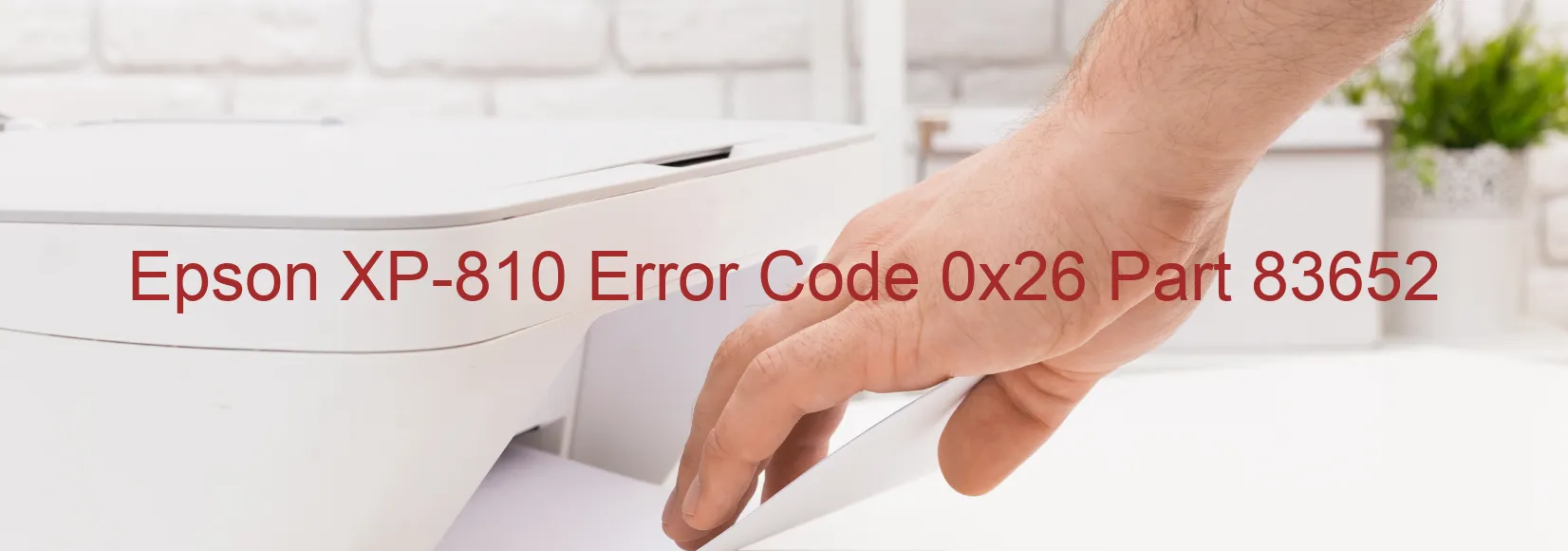
The Epson XP-810 printer is a versatile device that offers various functions, including scanning documents. However, users may sometimes encounter an error code 0x26 displayed on the scanner, indicating a problem. This error is related to the Scanner/ADF ALD PID driving time and may result from ALD motor failure, motor driver failure, or cable or FFC disconnection.
When the ALD motor fails, it impedes the scanning function, leading to the error code 0x26. Similarly, if the motor driver malfunctions, it can produce this error as well. Additionally, a disconnection in the cable or FFC (Flexible Flat Cable) can cause communication issues between the scanner and the printer, triggering this error code.
To troubleshoot this error, certain steps can be taken. First, ensure that all cables and FFC are securely connected. Check for any signs of damage or loose connections. If any issues are detected, try reconnecting them properly.
If the cables are in good condition, the next step is to restart the printer. Power off the device, unplug it from the power source, wait for a few minutes, and then plug it back in. Power it on and see if the error persists.
If the error still appears, it is recommended to contact Epson customer support or a qualified technician for further assistance. They can provide guidance specific to your printer model and help identify and resolve the underlying issue causing the error code 0x26 on the scanner display.
Proper troubleshooting and guidance will ensure that your Epson XP-810 printer functions flawlessly, allowing you to print, scan, and enjoy all its features without any interruptions.
| Printer Model | Epson XP-810 |
| Error Code | 0x26 |
| Display On | SCANNER |
| Description and troubleshooting | Scanner/ADF ALD PID driving time error. ALD motor failure. Motor driver failure. Cable or FFC disconnection. |
Key reset Epson XP-810
– Epson XP-810 Resetter For Windows: Download
– Epson XP-810 Resetter For MAC: Download
Check Supported Functions For Epson XP-810
If Epson XP-810 In Supported List
Get Wicreset Key

– After checking the functions that can be supported by the Wicreset software, if Epson XP-810 is supported, we will reset the waste ink as shown in the video below:
Contact Support For Epson XP-810
Telegram: https://t.me/nguyendangmien
Facebook: https://www.facebook.com/nguyendangmien



