Epson XP-820-821 Error OxAB
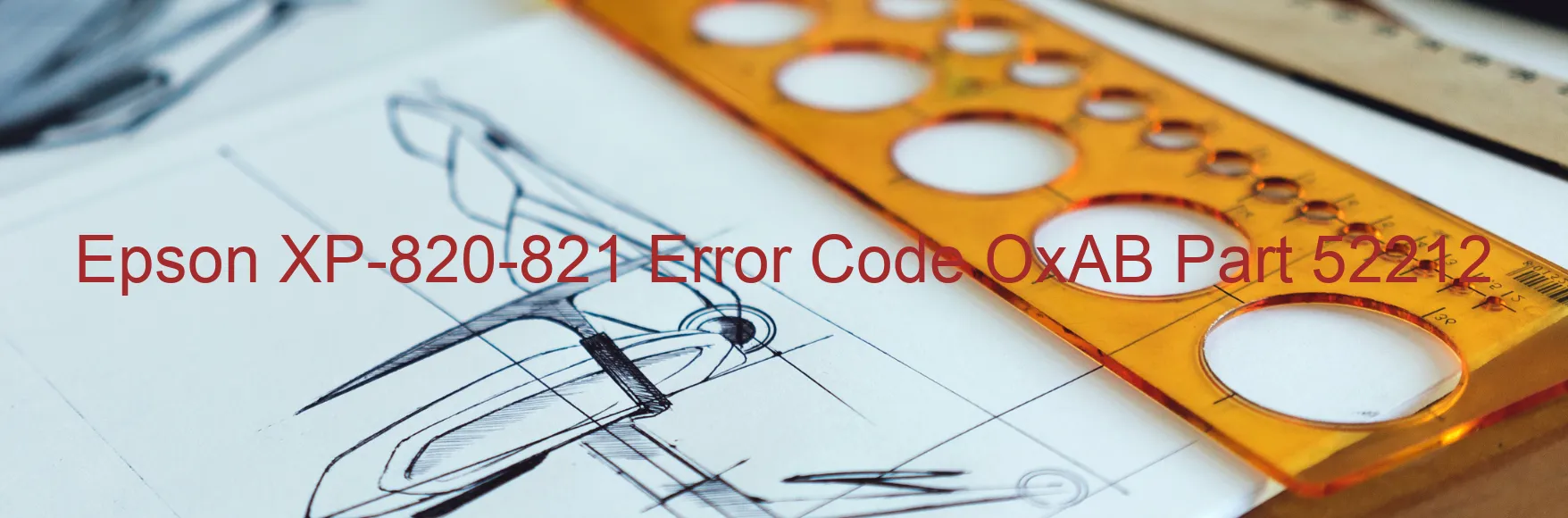
The Epson XP-820-821 is a popular printer known for its exceptional performance and efficiency. However, like any electronic device, it may encounter certain errors from time to time. One such error is Error Code OxAB, which is displayed on the printer’s screen. This error can indicate various issues that need to be addressed to restore proper functionality.
One possible cause of this error is a reverse error in the I/S load position. This means that the printer is experiencing difficulty in loading the paper correctly. It is essential to ensure that the paper is loaded properly and that there are no obstructions or remnants of the protective material blocking the printer’s mechanisms.
Another potential cause of the OxAB error is a panel encoder failure. The panel encoder is responsible for providing accurate position information to the printer, and if it malfunctions, the printer may display this error. Troubleshooting steps include checking for any loose connections or damaged components.
The error code may also indicate an overload in the pickup roller driving system. This usually occurs when the rollers are not able to rotate freely due to obstructions or excessive load. It is advised to check for any foreign objects or debris that may be hindering the roller’s movement.
Lastly, an OxAB error can result from a cable or FFC (Flexible Flat Cable) disconnection. It is crucial to ensure that all cables and FFCs are securely plugged in and not damaged in any way.
If you encounter the Epson XP-820-821 Error Code OxAB, troubleshooting these potential causes and taking appropriate action can help resolve the issue and get your printer functioning smoothly again.
| Printer Model | Epson XP-820-821 |
| Error Code | OxAB |
| Display On | PRINTER |
| Description and troubleshooting | I/S LOAD POSITION reverse error. Remaining protective material. Panel Encoder failure. Pickup Roller driving system overload. Cable or FFC disconnection. |
Key reset Epson XP-820-821
– Epson XP-820-821 Resetter For Windows: Download
– Epson XP-820-821 Resetter For MAC: Download
Check Supported Functions For Epson XP-820-821
If Epson XP-820-821 In Supported List
Get Wicreset Key

– After checking the functions that can be supported by the Wicreset software, if Epson XP-820-821 is supported, we will reset the waste ink as shown in the video below:
Contact Support For Epson XP-820-821
Telegram: https://t.me/nguyendangmien
Facebook: https://www.facebook.com/nguyendangmien



