Epson XP-850 Error 0xA7
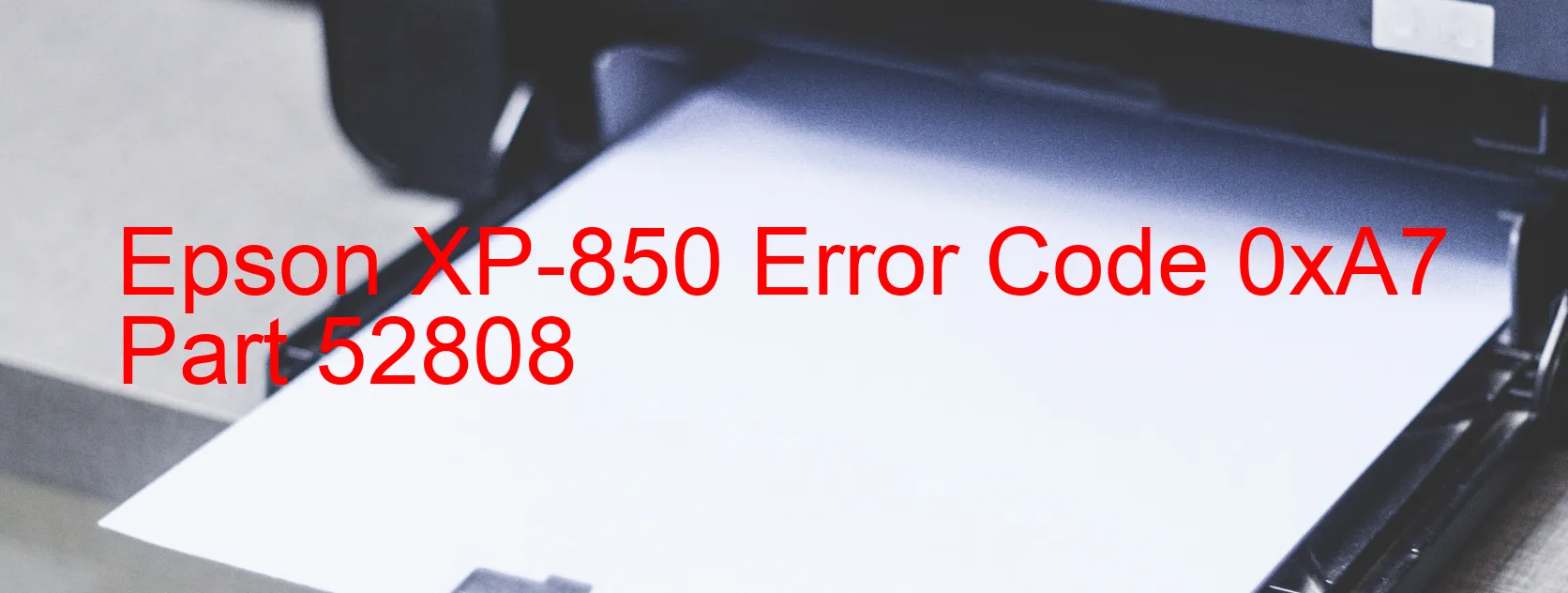
The Epson XP-850 printer is an efficient and reliable device, but sometimes users may encounter an error code 0xA7 displayed on the printer. This error is usually accompanied by a few different descriptions and potential troubleshooting steps.
One possible cause of this error is an I/S PID lock error, which refers to a problem with the print head’s position identification sensor. This issue can disrupt the printing process and prevent the printer from functioning properly. To troubleshoot this, users should try cleaning the print head and making sure it is properly aligned.
Another description tied to this error is the remaining protective material. This indicates that there might be some protective material, such as tape or foam, remaining inside the printer. This can interfere with the printer’s mechanisms and cause the error code to appear. To resolve this, users should carefully check and remove any leftover protective materials.
The error code may also be related to a panel encoder failure. The panel encoder is responsible for providing feedback on the printer’s position and movement. If it fails, the printer may not be able to accurately determine its position, leading to the error code. In such cases, contacting Epson support or a professional technician is recommended.
Additionally, a cable or FFC (Flexible Flat Cable) disconnection error can trigger the 0xA7 error code. A loose or disconnected cable can disrupt the communication between different components of the printer. Users should ensure that all cables are securely connected and undamaged.
Lastly, a pickup roller driving system overload can lead to this error. This occurs when the pickup roller, which feeds paper into the printer, experiences excessive load. It can be resolved by checking for paper jams, making sure the paper is properly loaded, and ensuring the pickup roller is clean and functional.
In conclusion, encountering error code 0xA7 on the Epson XP-850 printer can indicate various issues such as I/S PID lock error, the presence of protective materials, panel encoder failure, cable or FFC disconnection, or pickup roller driving system overload. By following the suggested troubleshooting steps, users can often resolve these issues and get their printer back in working order. If the problem persists, it is advisable to seek professional assistance.
| Printer Model | Epson XP-850 |
| Error Code | 0xA7 |
| Display On | PRINTER |
| Description and troubleshooting | I/S PID lock error. Remaining protective material. Panel Encoder failure. Pickup Roller driving system overload. Cable or FFC disconnection. |
Key reset Epson XP-850
– Epson XP-850 Resetter For Windows: Download
– Epson XP-850 Resetter For MAC: Download
Check Supported Functions For Epson XP-850
If Epson XP-850 In Supported List
Get Wicreset Key

– After checking the functions that can be supported by the Wicreset software, if Epson XP-850 is supported, we will reset the waste ink as shown in the video below:
Contact Support For Epson XP-850
Telegram: https://t.me/nguyendangmien
Facebook: https://www.facebook.com/nguyendangmien



