Epson XP-950 Error 0x65
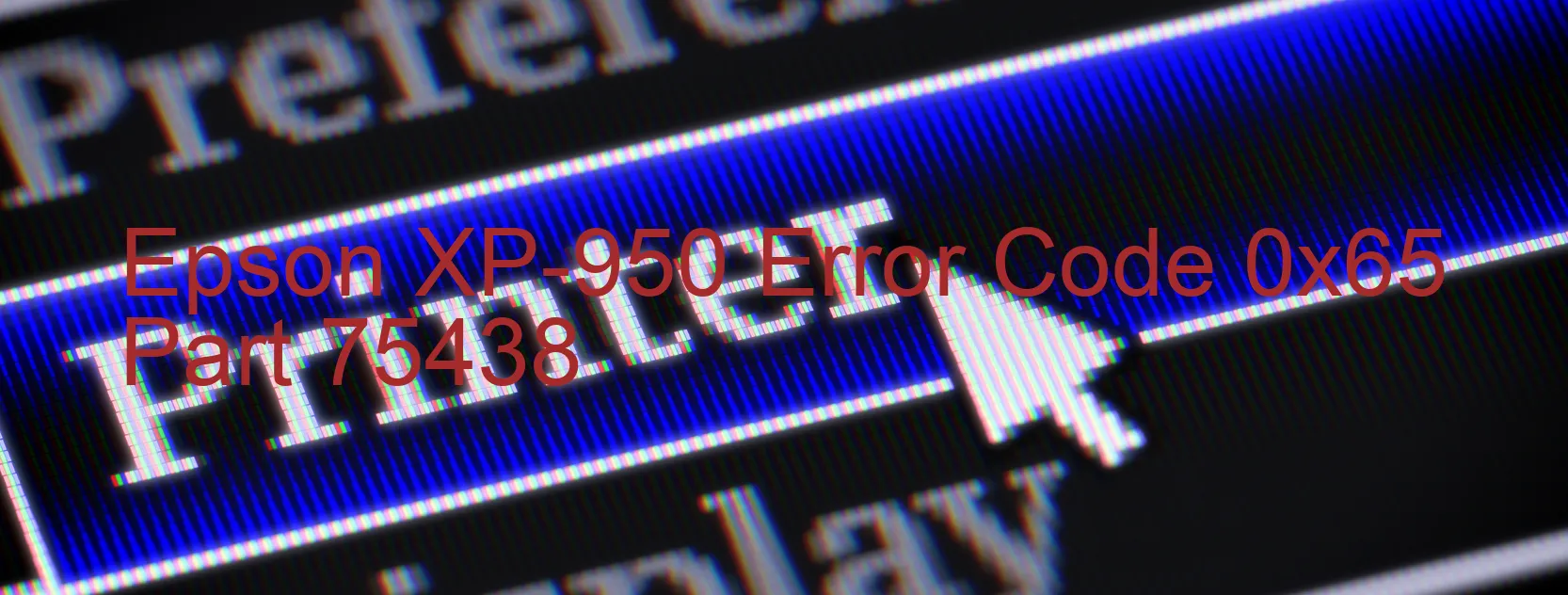
Epson XP-950: Troubleshooting Error Code 0x65 Display – Wiping Contact Error, Carriage Overload, Ink System Failure, and more
If you own an Epson XP-950 printer, you may encounter an error code 0x65 displayed on its screen. This error code indicates various issues concerning the printer’s functionality, such as wiping contact error, carriage overload, ink system failure, deformation, CR encoder failure, CR motor failure, and cable or FFC disconnection.
Firstly, the wiping contact error refers to a problem with the printer’s cleaning mechanism. It may occur due to obstruction or misalignment of the contact points responsible for cleaning the print heads. To troubleshoot this issue, you can try cleaning the contacts gently with a lint-free cloth or make sure they are properly aligned.
Carriage overload occurs when the carriage mechanism is burdened with excessive weight or obstruction. To resolve this issue, you should check for any obstacles inside the printer, such as paper jams, and remove them if found.
Ink system failure signifies a malfunction in the ink supply mechanism. This can be resolved by ensuring that the ink cartridges are properly installed and have sufficient ink levels. You may also try replacing the cartridges if the problem persists.
Deformation refers to any physical damage to the printer’s components. In such cases, it is advisable to seek professional assistance or contact Epson customer support for further guidance.
CR encoder failure and CR motor failure both relate to issues with the carriage assembly. These errors may require professional repair or replacement of the faulty components.
Lastly, cable or FFC disconnection refers to the possibility of a loose or disconnected cable or flat flexible cable. Check all connections to the printer’s control board, ensuring they are securely attached.
If you encounter any of these issues and are unable to resolve them through troubleshooting, it is recommended to contact Epson customer support for assistance or consult a certified technician for expert advice.
| Printer Model | Epson XP-950 |
| Error Code | 0x65 |
| Display On | PRINTER |
| Description and troubleshooting | Wiping contact error. Carriage overload. Ink system failure. Deformation. CR encoder failure. CR motor failure. Cable or FFC disconnection. |
Key reset Epson XP-950
– Epson XP-950 Resetter For Windows: Download
– Epson XP-950 Resetter For MAC: Download
Check Supported Functions For Epson XP-950
If Epson XP-950 In Supported List
Get Wicreset Key

– After checking the functions that can be supported by the Wicreset software, if Epson XP-950 is supported, we will reset the waste ink as shown in the video below:
Contact Support For Epson XP-950
Telegram: https://t.me/nguyendangmien
Facebook: https://www.facebook.com/nguyendangmien



