Epson XP-960 Error OxFA
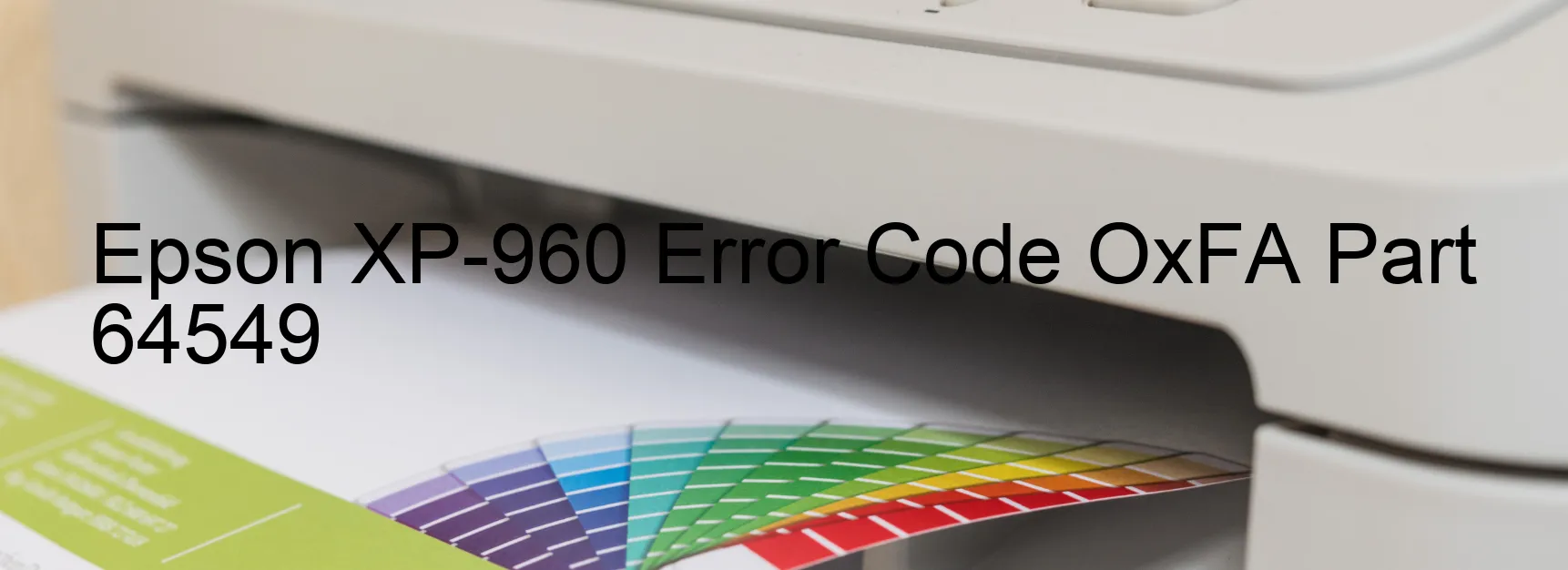
The Epson XP-960 printer is a reliable and versatile device, but like any electronic equipment, it may encounter errors from time to time. One common error that users may come across is the OxFA error code, which is accompanied by the message “PF LOAD POSITION excess load error.” This error indicates that there is an issue with the paper feed (PF) mechanism of the printer.
There can be several underlying causes for this error. One possible reason is an encoder failure, which means that the printer’s internal mechanism is unable to track the accurate position of the paper. Another potential cause is a failure in the PF motor, which is responsible for moving the paper through the printer. Additionally, the PF mechanism may become overloaded due to excessive paper or foreign objects obstructing its movement. Another possible cause is a disconnection in the cable or flexible flat cable (FFC) that connects various components of the printer. Lastly, the error may be triggered by tooth skip or an improper tension of the timing belt that operates the paper feed mechanism.
To troubleshoot this error, there are a few steps you can take. Start by checking for any visible obstructions, such as torn paper or foreign objects. Make sure that the paper loaded in the tray is within the recommended limits and not exceeding the maximum capacity. If there are no visible obstructions, try turning off the printer, unplugging it from the power source, and then plugging it back in after a few minutes. This simple reset can often resolve temporary glitches. If the error persists, it is advisable to contact Epson customer support or consult the printer’s user manual for further assistance.
By understanding the possible causes and troubleshooting steps for the Epson XP-960 error code OxFA, users can minimize disruptions and enjoy seamless printing experience.
| Printer Model | Epson XP-960 |
| Error Code | OxFA |
| Display On | PRINTER |
| Description and troubleshooting | PF LOAD POSITION excess load error. Encoder failure. PF motor failure. PF Mechanism overload. Cable or FFC disconnection. Tooth skip or improper tension of the timing belt. |
Key reset Epson XP-960
– Epson XP-960 Resetter For Windows: Download
– Epson XP-960 Resetter For MAC: Download
Check Supported Functions For Epson XP-960
If Epson XP-960 In Supported List
Get Wicreset Key

– After checking the functions that can be supported by the Wicreset software, if Epson XP-960 is supported, we will reset the waste ink as shown in the video below:
Contact Support For Epson XP-960
Telegram: https://t.me/nguyendangmien
Facebook: https://www.facebook.com/nguyendangmien



