Epson K101 Error 0x19
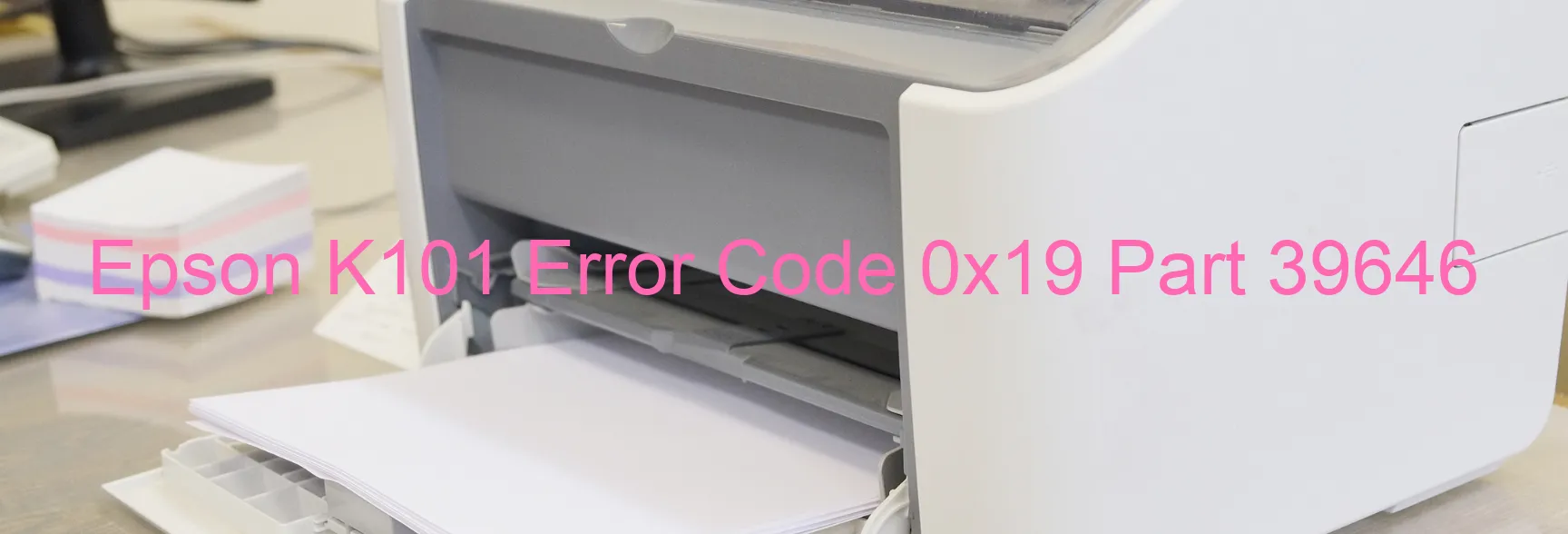
The Epson K101 printer is a reliable and efficient printing machine, but occasionally, users may encounter the error code 0x19 with the message “ASF LOAD POSITION excess speed error” displayed on the printer. This error is commonly associated with several issues, including encoder failure, gear engagement failure, tooth skip of the ASF gears, tooth skip or improper tension of the timing belt, or even a main board failure.
Encoder failure refers to a malfunction in the encoder sensor, which is responsible for detecting the paper feed position. When this sensor fails, the printer may not be able to detect the correct position, leading to the error code 0x19.
Gear engagement failure can occur due to wear and tear or improper alignment of the gears inside the printer. When the gears fail to engage properly, it affects the paper feed mechanism, resulting in the mentioned error.
Tooth skip refers to the skipping of teeth on the ASF gears or improper tension of the timing belt. This can lead to misalignment in the paper feed mechanism, causing the excess speed error.
Lastly, a main board failure can also trigger the error code 0x19. The main board is the central component that controls the printer’s overall functionality. If it malfunctions, it can result in various error codes, including the ASF LOAD POSITION excess speed error.
To troubleshoot this error, it is recommended to first turn off the printer, unplug the power cord, and wait for a few minutes before plugging it back in. If the issue persists, it is advised to contact Epson customer support or a professional technician for further assistance.
| Printer Model | Epson K101 |
| Error Code | 0x19 |
| Display On | PRINTER |
| Description and troubleshooting | ASF LOAD POSITION excess speed error. Encoder failure. Gear engagement failure. Tooth skip of the ASF gears. Tooth skip or improper tension of the timing belt. Main board failure. |
Key reset Epson K101
– Epson K101 Resetter For Windows: Download
– Epson K101 Resetter For MAC: Download
Check Supported Functions For Epson K101
If Epson K101 In Supported List
Get Wicreset Key

– After checking the functions that can be supported by the Wicreset software, if Epson K101 is supported, we will reset the waste ink as shown in the video below:
Contact Support For Epson K101
Telegram: https://t.me/nguyendangmien
Facebook: https://www.facebook.com/nguyendangmien



