Epson L3110-L3111 Error 0x008F
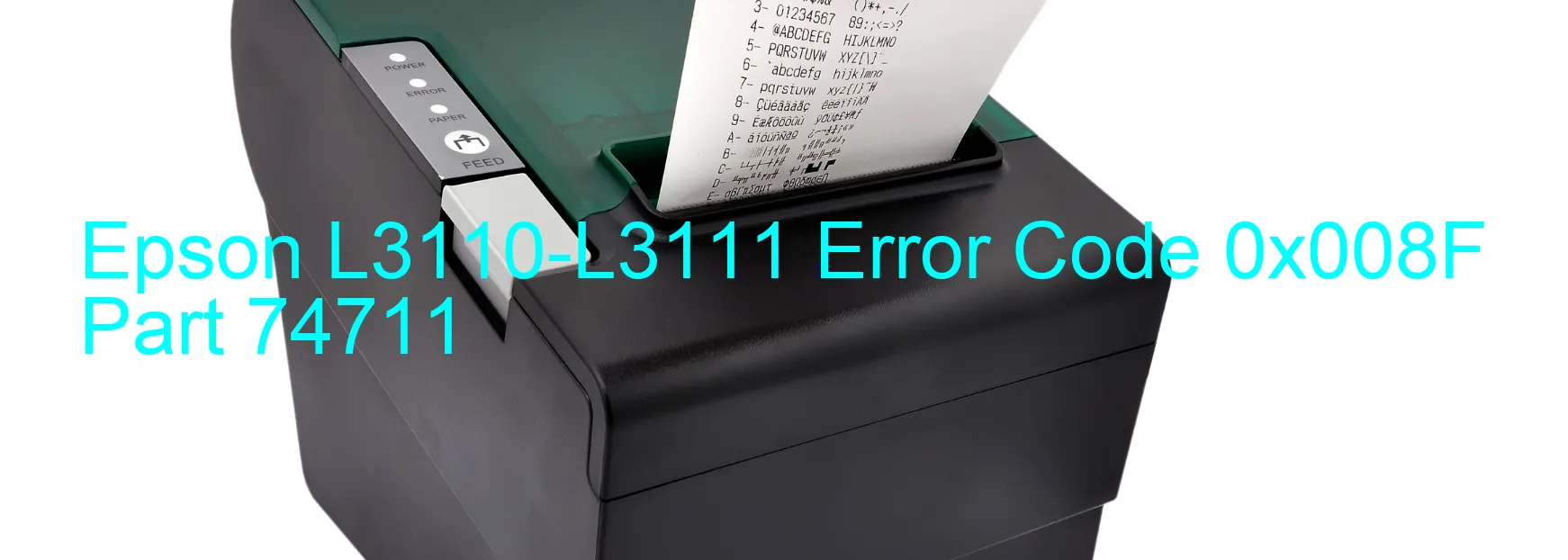
The Epson L3110-L3111 printer is a popular choice for many individuals and businesses. However, like any other device, it can encounter error codes that may affect its operation. One such error code is 0x008F, which displays the message “STK PID reverse error.” This error indicates an issue with the stacker motor, leading to the failure of its operation.
There are various factors that can contribute to this error. Firstly, it could be an overload of the stacker motor mechanism caused by excessive paper or other objects. Secondly, broken gears within the printer can also result in the error code. Additionally, an encoder failure, contamination of the stacker motor encoder scale, or a damaged FFC (Flexible Flat Cable) can all contribute to the error.
To troubleshoot and resolve this error, there are several steps you can take. First, check for any physical obstructions or overloads in the stacker motor mechanism and remove them if found. Next, inspect the gears for any signs of damage and replace them if necessary. Cleaning the stacker motor encoder scale can also help eliminate contamination. If the FFC is damaged, it should be replaced accordingly. In case of a sensor failure, it is advisable to seek professional assistance.
If all else fails, the error could be due to a failure in the main board. In such cases, contacting Epson customer support or a certified technician is recommended for further diagnosis and repairs.
In conclusion, the Epson L3110-L3111 printer displaying the error code 0x008F indicates an issue with the stacker motor. By following the troubleshooting steps mentioned above and seeking professional assistance if needed, you can resolve this error and restore the printer’s functionality.
| Printer Model | Epson L3110-L3111 |
| Error Code | 0x008F |
| Display On | PRINTER |
| Description and troubleshooting | STK PID reverse error. Operation failure of the stacker motor. Overload of the mechanism. Broken gears. Encoder failure. Contamination of the Stacker motor encoder scale. Damaged FFC. Failure of the Stacker motor encoder sensor. Failure of the main board. |
Key reset Epson L3110-L3111
– Epson L3110-L3111 Resetter For Windows: Download
– Epson L3110-L3111 Resetter For MAC: Download
Check Supported Functions For Epson L3110-L3111
If Epson L3110-L3111 In Supported List
Get Wicreset Key

– After checking the functions that can be supported by the Wicreset software, if Epson L3110-L3111 is supported, we will reset the waste ink as shown in the video below:
Contact Support For Epson L3110-L3111
Telegram: https://t.me/nguyendangmien
Facebook: https://www.facebook.com/nguyendangmien



