Epson L555-L556 Error OxFA
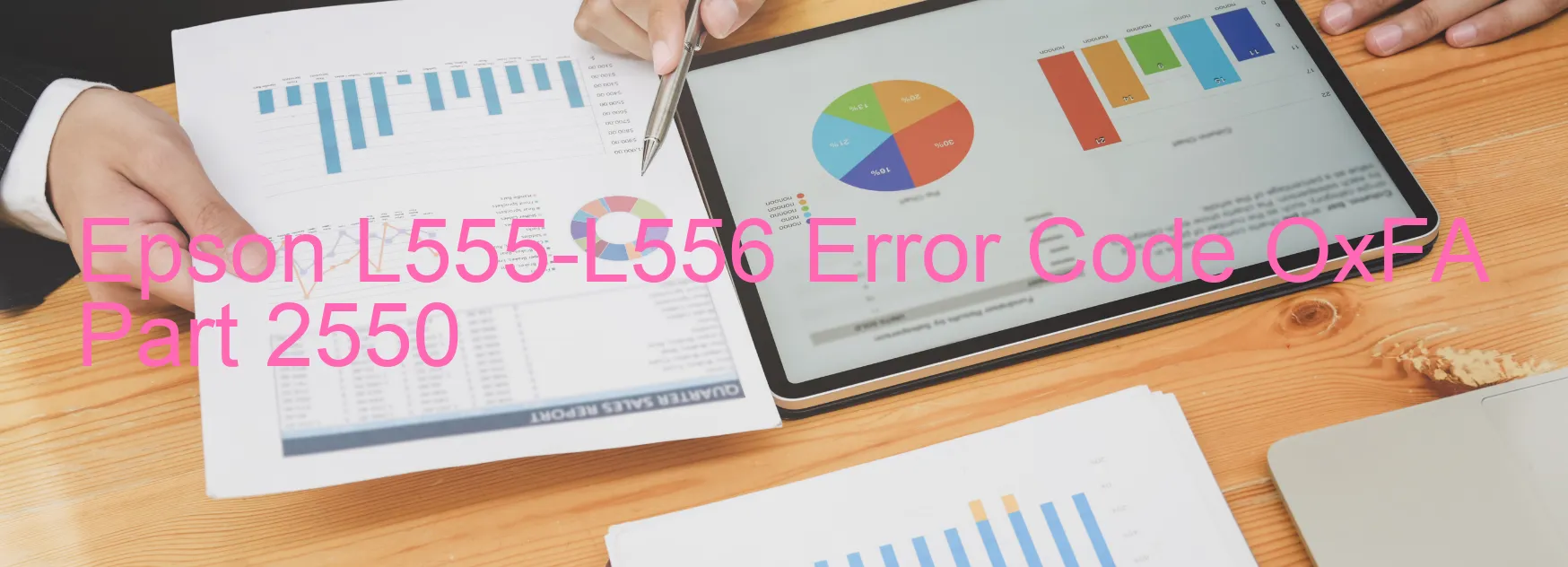
The Epson L555-L556 printer sometimes encounters an error code OxFA, which is indicated by a display message on the printer. This error is associated with several possible issues including PF load position excess load error, encoder failure, PF motor failure, PF mechanism overload, cable or FFC disconnection, and tooth skip or improper tension of the timing belt.
The PF load position excess load error occurs when there is too much load or weight placed on the paper feed mechanism. This can be caused by stacking too many sheets of paper in the tray or by using paper that exceeds the recommended weight limit. To resolve this issue, it is essential to check the paper tray and remove any excess paper or adjust the paper settings to match the recommended weight.
Encoder failure refers to a malfunction in the printer’s encoder, which is responsible for tracking the paper’s position during the printing process. If this component fails, the printer may not be able to accurately feed the paper. In this case, it is advised to contact Epson customer support for further assistance or consult a professional technician.
Similarly, PF motor failure indicates that there is a problem with the printer’s paper feed motor. This can be resolved by contacting Epson’s service center or a qualified technician who can examine and repair the motor as needed.
PF mechanism overload generally occurs due to excessive force applied to the paper feed mechanism. This can be caused by a paper jam or foreign objects obstructing the mechanism. Clearing any paper jams and removing any foreign objects can resolve this issue.
Cable or FFC disconnection can cause communication failures between different parts of the printer, resulting in the OxFA error code. It is necessary to check the cables and FFC (Flexible Flat Cable) connections to ensure they are securely connected.
Lastly, tooth skip or improper tension of the timing belt might cause the print head to become misaligned during the printing process. This can generally be resolved by seeking assistance from Epson customer support or an authorized technician to reposition or adjust the timing belt properly.
In conclusion, experiencing the OxFA error code on the Epson L555-L556 printer may indicate several underlying issues such as PF load position excess load, encoder failure, PF motor failure, PF mechanism overload, cable or FFC disconnection, and tooth skip or improper tension of the timing belt. By following the troubleshooting steps mentioned above or seeking professional assistance, users can effectively resolve these problems and restore their printer’s functionality.
| Printer Model | Epson L555-L556 |
| Error Code | OxFA |
| Display On | PRINTER |
| Description and troubleshooting | PF LOAD POSITION excess load error. Encoder failure. PF motor failure. PF Mechanism overload. Cable or FFC disconnection. Tooth skip or improper tension of the timing belt. |
Key reset Epson L555-L556
– Epson L555-L556 Resetter For Windows: Download
– Epson L555-L556 Resetter For MAC: Download
Check Supported Functions For Epson L555-L556
If Epson L555-L556 In Supported List
Get Wicreset Key

– After checking the functions that can be supported by the Wicreset software, if Epson L555-L556 is supported, we will reset the waste ink as shown in the video below:
Contact Support For Epson L555-L556
Telegram: https://t.me/nguyendangmien
Facebook: https://www.facebook.com/nguyendangmien



