Epson WF-7710 Error 0x0016
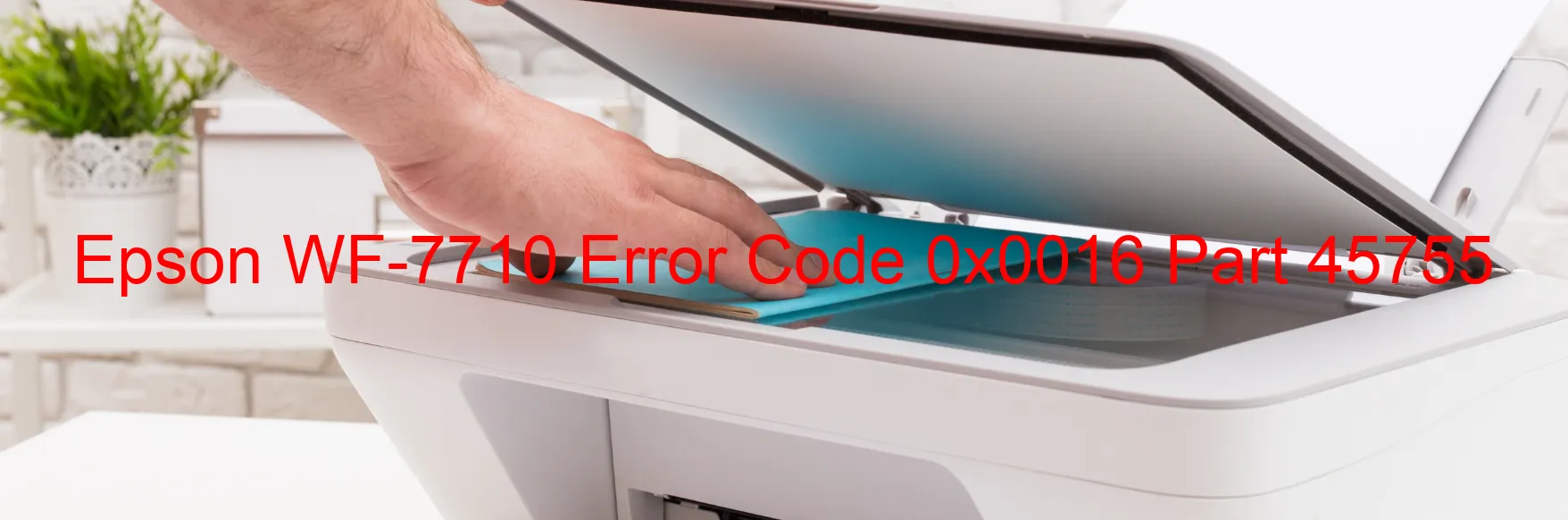
The Epson WF-7710 Error code 0x0016 is an issue that may display on your printer’s screen. This specific error is related to the CR PID excess speed error, CR encoder failure, tooth skip or improper tension of the timing belt, cable or FFC disconnection, motor driver failure, or main board failure. Understanding the possible causes can help troubleshoot and resolve the error.
One potential cause of the error is the CR PID excess speed error, which may occur due to excessive speed of the CR (carriage return) PID motor. This could be a result of an internal issue with the motor or a problem with the motor driver. In such cases, it is recommended to seek technical assistance from Epson support or an authorized service provider.
Another cause can be a CR encoder failure. The encoder is responsible for encoding and detecting the carriage position. If it fails, it can lead to Error code 0x0016. In this situation, it is advisable to inspect and replace the encoder if necessary.
Additionally, tooth skip or improper tension of the timing belt can also trigger this error code. Ensuring the belt is properly aligned and tensioned may resolve the issue.
Other possible causes include cable or FFC disconnection, motor driver failure, or main board failure. Checking for loose connections, damaged cables, or seeking professional assistance may help resolve these underlying problems.
In conclusion, Error code 0x0016 on the Epson WF-7710 printer can be caused by various factors such as CR PID excess speed error, CR encoder failure, timing belt issues, cable disconnection, motor driver failure, or main board failure. By understanding these potential causes, you can troubleshoot and resolve the error accordingly.
| Printer Model | Epson WF-7710 |
| Error Code | 0x0016 |
| Display On | PRINTER |
| Description and troubleshooting | CR PID excess speed error. CR encoder failure. Tooth skip or improper tension of the timing belt. Cable or FFC disconnection. Motor driver failure. Main board failure. |
Key reset Epson WF-7710
– Epson WF-7710 Resetter For Windows: Download
– Epson WF-7710 Resetter For MAC: Download
Check Supported Functions For Epson WF-7710
If Epson WF-7710 In Supported List
Get Wicreset Key

– After checking the functions that can be supported by the Wicreset software, if Epson WF-7710 is supported, we will reset the waste ink as shown in the video below:
Contact Support For Epson WF-7710
Telegram: https://t.me/nguyendangmien
Facebook: https://www.facebook.com/nguyendangmien



